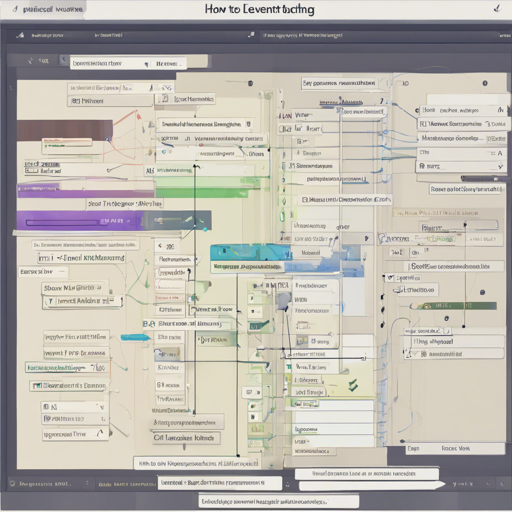Welcome to this guide on how to effectively use the Event Ruler library to match rules to events seamlessly. Whether you’re a developer aiming to implement event-driven architecture or just curious about JSON event matching, this article is tailored for you. We will walk through the fundamentals and troubleshooting tips to ensure that your experience is smooth and productive.
What is Event Ruler?
Event Ruler, affectionately referred to as Ruler, is a fast Java library designed for matching rules to events. An event consists of various fields represented as name-value pairs or JSON objects, while rules map event field names to acceptable values. Let’s dive into how Ruler operates.
Understanding Events and Rules
Think of an event as a chapter in a book, comprising various details about a story (each detail being a name-value pair). Now, suppose you want to find a particular chapter (event) that matches certain criteria (rules). Ruler helps you efficiently determine if a chapter belongs to that specific collection by matching based on the provided rules.
{
"version": 0,
"id": "ddddd4-aaaa-7777-4444-345dd43cc333",
"detail-type": "EC2 Instance State-change Notification",
"source": "aws.ec2",
"account": "012345679012",
"time": "2017-10-02T16:24:49Z",
"region": "us-east-1",
"resources": [
"arn:aws:ec2:us-east-1:123456789012:instancei-000000aaaaaa00000"
],
"detail": {
"c-count": 5,
"d-count": 3,
"x-limit": 301.8,
"source-ip": "10.0.0.33",
"instance-id": "i-000000aaaaaa00000",
"state": "running"
}
}Key Features of Ruler
- Speed: The time taken to match events is constant regardless of the number of rules.
- JSON-Friendly: Users appreciate the JSON query language for writing rules.
How to Use Ruler
The usage of Ruler can be classified into two methodologies:
- Static Rule Matching: You can use the method Ruler.matchesRule(event, rule) to check if a single event matches a rule.
- Machine-Based Matching: For multiple rules, compile them into a Machine object to facilitate faster evaluations.
Example Usage of Rules
Using rule structures like below can yield effective results:
{
"detail-type": ["EC2 Instance State-change Notification"],
"resources": ["arn:aws:ec2:us-east-1:123456789012:instancei-000000aaaaaa00000"],
"detail": {
"state": ["initializing", "running"]
}
}Advanced Matching Techniques
There are numerous advanced matching options, including prefix matching, suffix matching, and even wildcard matching. For example:
{
"source": ["wildcard: Simple*Service"]
}This kind of flexibility allows for a diverse range of event filtering capabilities.
Troubleshooting Common Issues
While using Ruler, you might run into some challenges. Here are a few troubleshooting tips:
- Performance Issues: Ensure that your rules are optimized. Avoid excessive wildcard patterns that could lead to lower performance.
- Incorrect Matches: Verify your JSON syntax carefully. Even minor errors can lead to mismatches.
- To stay updated or to collaborate on AI development projects, stay connected with fxis.ai.
Conclusion
With its remarkable speed and JSON compatibility, Ruler stands out as a vital tool for developers dealing with event-driven paradigms. By leveraging the advanced matching functionalities and ensuring rule optimizations, you can vastly improve the effectiveness of your projects.
At fxis.ai, we believe that such advancements are crucial for the future of AI, as they enable more comprehensive and effective solutions. Our team is continually exploring new methodologies to push the envelope in artificial intelligence, ensuring that our clients benefit from the latest technological innovations.