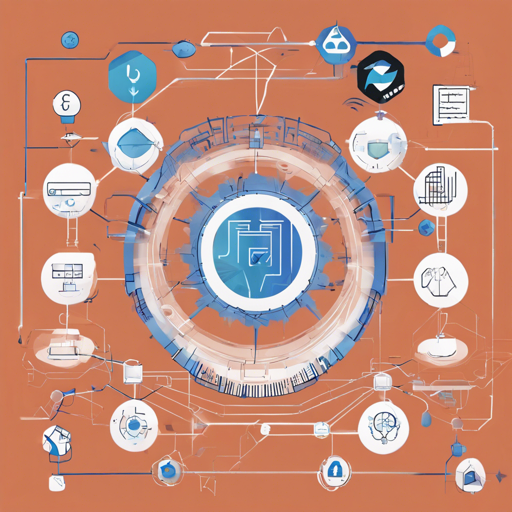Welcome to the world of GitLab4J API! This user-friendly Java client library allows developers to interact seamlessly with GitLab’s REST API. Whether you’re accessing repositories, webhooks, or system hooks, GitLab4J API simplifies the process. This article will walk you through the essential steps to get started, provide usage examples, and cover some troubleshooting tips. Let’s dive in!
Table of Contents
GitLab Server Version Support
GitLab4J API is compatible with GitLab versions 11.0 and above. If you’re operating a version prior to 11.0, consider updating or using an older library version.
Important Note: GitLab 11.0 removed support for API v3, so upgrade your API usage to v4.
Using GitLab4J-API
Java 8 Requirement
To utilize GitLab4J API, you must have Java 8 or above.
Project Setup
To include GitLab4J in your project, simply add the dependency to your build file:
dependencies {
compile group: 'org.gitlab4j', name: 'gitlab4j-api', version: '5.6.0'
}Setting Up for Maven
<dependency>
<groupId>org.gitlab4j</groupId>
<artifactId>gitlab4j-api</artifactId>
<version>5.6.0</version>
</dependency>Usage Examples
To start using the API, you need the GitLab server URL and a Personal Access Token. Here is how you can initialize:
GitLabApi gitLabApi = new GitLabApi("http://your.gitlab.server.com", "YOUR_PERSONAL_ACCESS_TOKEN");Now you can retrieve a list of projects easily!
List projects = gitLabApi.getProjectApi().getProjects(); Connecting Through a Proxy Server
If your environment requires HTTP proxy settings, you can implement it as follows:
Map proxyConfig = ProxyClientConfig.createProxyClientConfig("http://your-proxy-server", "username", "password");
GitLabApi gitLabApi = new GitLabApi("http://your.gitlab.com", "YOUR_PERSONAL_ACCESS_TOKEN", null, proxyConfig); Making API Calls
The API is structured into sub-API classes for easier consumption and organization. Here are some examples of actions you can perform:
// Create a new project
Project projectSpec = new Project()
.withName("my-project")
.withDescription("My project for demonstration.")
.withIssuesEnabled(true);
Project newProject = gitLabApi.getProjectApi().createProject(projectSpec);Available Sub APIs
Here’s a brief overview of some sub-APIs you might encounter:
Troubleshooting Tips
If you encounter issues with GitLab4J API, consider the following:
- Ensure your GitLab server version is compatible with the library.
- Check that your Java version is 8 or higher.
- When connecting through a proxy, verify the proxy settings and their validity.
- If requests fail or timeout, check your network settings and request configurations.
- For additional resources and support, consider visiting fxis.ai.
At fxis.ai, we believe that such advancements are crucial for the future of AI, as they enable more comprehensive and effective solutions. Our team is continually exploring new methodologies to push the envelope in artificial intelligence, ensuring that our clients benefit from the latest technological innovations.
Conclusion
Using the GitLab4J API opens up a world of possibilities for Java developers. With its rich features and user-friendly interface, you can integrate various functionalities of GitLab seamlessly into your applications. Happy coding!
For more insights, updates, or to collaborate on AI development projects, stay connected with fxis.ai.