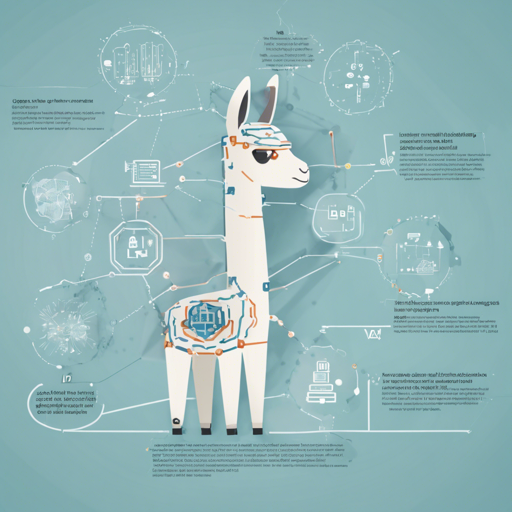Welcome to our guide on utilizing the powerful Idefics3Llama model, which has been fine-tuned using QLoRA on a specific dataset known as VQAv2. This model allows you to generate text responses based on images and prompts effectively. Let’s dive into the steps required to load and use this model smoothly.
Getting Started
To use the Idefics3Llama model, you need to follow a few straightforward steps. Here’s how to set it up:
- Ensure you have the required libraries installed, specifically the
transformerslibrary. - Load the model and processor with the predefined IDs.
- Incorporate your image and prompt for inference.
Step-by-Step Code Example
Now, let’s break down the code snippet into digestible parts. Think of this as building a LEGO set where each step represents a unique piece that contributes to the final masterpiece.
from transformers import Idefics3ForConditionalGeneration, AutoProcessor
peft_model_id = "merve/idefics3llama-vqav2"
base_model_id = "HuggingFaceM4/Idefics3-8B-Llama3"
processor = AutoProcessor.from_pretrained(base_model_id)
model = Idefics3ForConditionalGeneration.from_pretrained(base_model_id)
model.load_adapter(peft_model_id).to("cuda")In this step, you are initializing various components:
- AutoProcessor: Think of this as your preparation room where all tools are laid out for use.
- Model: This represents the main architect of your project, ready to build the responses.
- Adapter: Here, you are making sure the model is suitably equipped to handle the specific VQAv2 tasks.
Inputting Data for Inference
Next, you’ll need to provide an image along with a question to obtain an answer from the model. Here’s how you can do that:
from PIL import Image
import requests
from transformers.image_utils import load_image
DEVICE = "cuda"
image = load_image("https://huggingface.co/spaces/merve/OWLSAM2/resolve/main/buddha.JPG")
messages = [
{
"role": "user",
"content": [
{"type": "text", "text": "Answer briefly."},
{"type": "image"},
{"type": "text", "text": "Which country is this located in?"}
]
}
]
text = processor.apply_chat_template(messages, add_generation_prompt=True)
inputs = processor(text=text, images=image, return_tensors="pt", padding=True).to("cuda")This part involves:
- Loading an image – much like a painter selecting a canvas to work on.
- Defining messages which constitute your instruction set for the model.
Generating Answers
Finally, invoke the model to generate answers based on the input data using this code:
generated_ids = model.generate(**inputs, max_new_tokens=500)
generated_texts = processor.batch_decode(generated_ids, skip_special_tokens=True)
print(generated_texts)This step enables the model to provide an answer to your inquiry:
- Imagine this as the moment when the painter finishes the artwork and reveals it!
Troubleshooting Tips
Encounter any hiccups on your journey? Here are some suggestions that might help:
- If you face issues related to GPU not being available, make sure you have the correct CUDA version installed.
- Check if all required packages are updated to the latest versions; sometimes, compatibility issues arise due to version mismatches.
- If the model does not respond as expected, double-check your input structure and ensure it matches the required format.
For more insights, updates, or to collaborate on AI development projects, stay connected with fxis.ai.
Conclusion
By following these steps, you’re well on your way to utilizing the Idefics3Llama model efficiently. At fxis.ai, we believe that such advancements are crucial for the future of AI, as they enable more comprehensive and effective solutions. Our team is continually exploring new methodologies to push the envelope in artificial intelligence, ensuring that our clients benefit from the latest technological innovations.