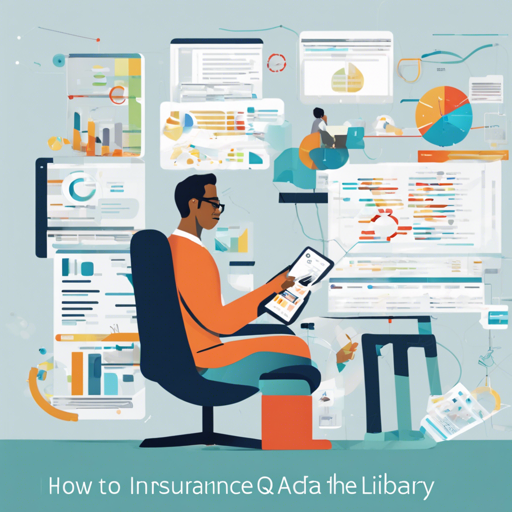The InsuranceQA Data Library is an invaluable resource for anyone working in the field of insurance-related question answering systems. In this article, we will walk you through installing the library, downloading the corpus, and utilizing training, validation, and answer data efficiently.
Step 1: Installation
First things first, let’s get this library up and running. To install the library, open your terminal and execute the following command:
pip install -U insuranceqa_dataStep 2: Setting Up Your License
Before you can use the library, you need to set your license (which you should have received when you signed up). Follow these steps based on your operating system:
-
For Linux and macOS:
Run the following command in your terminal:
export INSQA_DL_LICENSE=YOUR_LICENSE -
For Windows Command Prompt:
Execute:set INSQA_DL_LICENSE=YOUR_LICENSE -
For Windows PowerShell:
Use this command:$env:INSQA_DL_LICENSE=YOUR_LICENSE
Step 3: Downloading the Corpus
Once your license is set up, you can easily download the entire corpus. Run the following Python command:
python -c "import insuranceqa_data; insuranceqa_data.download_corpus()"Step 4: Loading Data
Now that we have the corpus, we can access different subsets of data (train, validation, answer pairs). Here’s how you can load the training, test, and validation sets:
import insuranceqa_data as insuranceqa
train_data = insuranceqa.load_pool_train()
valid_data = insuranceqa.load_pool_valid()
test_data = insuranceqa.load_pool_test()Analogy Time: Think of it as Grocery Shopping!
Imagine you are going grocery shopping. First, you need to gather your grocery bag (installation), and then you must check if you have your shopping list (license). After preparing your list, you head to the grocery store to collect your ingredients (downloading the corpus). Finally, you arrange your ingredients in specific sections of your kitchen (loading data). With everything in its right place, you are ready to create your masterpiece meal, just like how you can now build your insurance-related query answering system using the loaded data!
Troubleshooting
If you encounter issues, here are a few tips:
- Ensure that your Python and pip are updated to the latest version.
- Check that you have set your license correctly without any typos.
- If there are issues with data loading, confirm the library installation without any errors.
For more insights, updates, or to collaborate on AI development projects, stay connected with fxis.ai.
Final Thoughts
Now you are all set to use the InsuranceQA Data Library to enhance your projects! This robust setup can provide the foundation for a variety of applications in the insurance domain, improving query responses and overall customer interaction.
At fxis.ai, we believe that such advancements are crucial for the future of AI, as they enable more comprehensive and effective solutions. Our team is continually exploring new methodologies to push the envelope in artificial intelligence, ensuring that our clients benefit from the latest technological innovations.