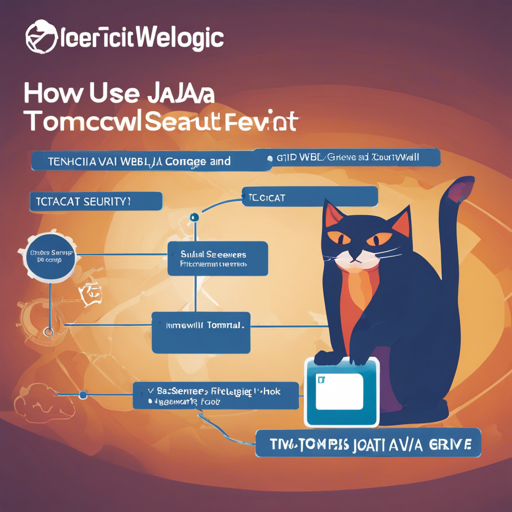In this article, we’ll explore utilizing security proofs of concept (POC) for Java Weblogic and Tomcat, which can help in identifying vulnerabilities. We’ll also address common issues and troubleshooting methods.
Understanding the Security POC Framework
The security POC we are going to discuss acts as a watchtower, equipped with tools that can detect vulnerabilities across various servers. Imagine a watchtower swinging its spotlight across fields to find any suspicious activities. Here, Weblogic and Tomcat serve as our fields, and the POC is the spotlight revealing potential security issues.
Getting Started: Installation and Setup
To set up the POC for Weblogic and Tomcat, follow these simplified steps:
- Ensure you have the necessary libraries installed:
commons-codec-1.2.jarandcommons-collections-3.1.jar. - Download the jar files for each specific CVE you intend to test, such as:
CVE_2017_12149.jarCVE_2018_2893.class
- Compile and build the POC using the appropriate code snippets provided in the instance.
Code Explanation through an Analogy
import com.artplugin.T3Protocol;
import java.net.URL;
public class CVE_2016_0638 {
// Name of the vulnerability
private String name = "weblogic T3(CVE-2016-0638)";
// Description of the vulnerability
private String descript = "StreamMessageImpl";
private String code = "CVE-2016-0638";
private String result = "";
public CVE_2016_0638() {
Check("http://127.0.0.1");
}
public String Check(String target) throws Exception {
// Sending payload to the target URL
URL url = new URL(target);
String res = T3Protocol.sendPayload(url.getHost(), url.getPort(), checkPayload, 3000);
if(res.contains("weblogic.jms.common.StreamMessageImpl")) {
return name;
}
return "Not vulnerable";
}
public static void main(String[] args) throws Exception {
CVE_2016_0638 test = new CVE_2016_0638();
String res = test.Check("http://127.0.0.1:7001");
System.out.println(res);
}
}
In this code, think of it as a detective’s investigation framework:
- The detective (class CVE_2016_0638) arrives with a mission (vulnerability name) and the description of the case (the StreamMessageImpl).
- He checks the address (target URL) by sending out a signal (sendPayload method).
- If the signal returns clues (response containing the specific vulnerable class), it confirms the presence of the issue and reports back.
- Otherwise, he reports back with “Not vulnerable”, concluding that the investigation is clear.
Troubleshooting Common Issues
If you run into issues, consider the following troubleshooting steps:
- Verify Dependencies: Ensure all required jar files are properly included in your project.
- Check URL Configuration: Double-check the target URL for accuracy. It should be correctly formatted like
http://127.0.0.1:7001. - Java Version Compatibility: Ensure you are using a compatible Java version as defined in your POC requirements.
- If issues persist, consult the community forums or seek expert advice.
For more insights, updates, or to collaborate on AI development projects, stay connected with fxis.ai.
Conclusion
This guide should set you on the path to successfully utilize Java Weblogic and Tomcat security POCs. Understanding the vulnerabilities and keeping systems secure can prevent malicious attacks. Remember, security is an ongoing practice!
At fxis.ai, we believe that such advancements are crucial for the future of AI, as they enable more comprehensive and effective solutions. Our team is continually exploring new methodologies to push the envelope in artificial intelligence, ensuring that our clients benefit from the latest technological innovations.