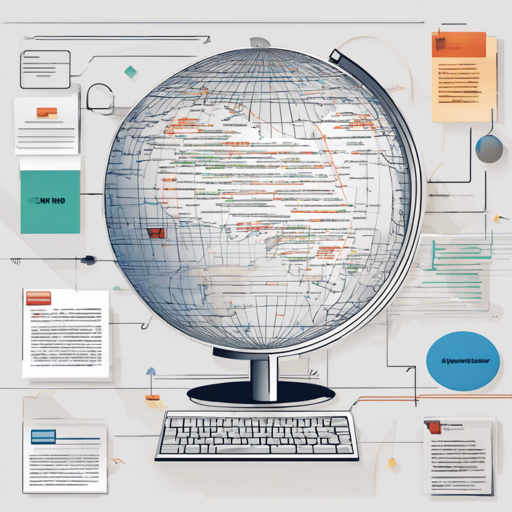The **Jina Reranker V2 Base Multilingual** is a powerful tool designed to enhance your information retrieval systems by effectively reranking text documents in multiple languages. This guide will walk you through its usage, cover the essential steps to integrate it into your projects, and prepare you for common troubleshooting challenges.
What is the Jina Reranker V2?
The Jina Reranker V2 is a cross-encoder transformer model fine-tuned for the text reranking task. Think of it like a skilled librarian who’s able to recommend the most relevant books based on a specific question you ask. When given a query and a list of documents, it evaluates and scores each document based on its relevance to the query.
How to Implement the Jina Reranker V2
To integrate the Jina Reranker V2 model into your application, follow these steps:
1. Using the Reranker API
The simplest way to utilize the reranker is via Jina AI’s Reranker API:
curl https://api.jina.ai/v1/rerank \
-H "Content-Type: application/json" \
-H "Authorization: Bearer YOUR_API_KEY" \
-d '{
"model": "jina-reranker-v2-base-multilingual",
"query": "Organic skincare products for sensitive skin",
"documents": [
"Organic skincare for sensitive skin with aloe vera and chamomile.",
"New makeup trends focus on bold colors and innovative techniques",
"Bio-Hautpflege für empfindliche Haut mit Aloe Vera und Kamille",
"Neue Make-up-Trends setzen auf kräftige Farben und innovative Techniken",
"Cuidado de la piel orgánico para piel sensible con aloe vera y manzanilla",
"Las nuevas tendencias de maquillaje se centran en colores vivos y técnicas innovadoras",
"针对敏感肌专门设计的天然有机护肤产品",
"新的化妆趋势注重鲜艳的颜色和创新的技巧",
"敏感肌のために特別に設計された天然有機スキンケア製品",
"新しいメイクのトレンドは鮮やかな色と革新的な技術に焦点を当てています"
],
"top_n": 3}'2. Programmatic Use with Transformers
If you prefer a coding approach, you can also utilize the transformers library. First, ensure you have the necessary libraries installed:
pip install transformers einopsNext, utilize the following Python code to work with the model:
from transformers import AutoModelForSequenceClassification
model = AutoModelForSequenceClassification.from_pretrained(
'jinaai/jina-reranker-v2-base-multilingual',
torch_dtype="auto",
trust_remote_code=True,
)
model.to('cuda') # or 'cpu' if no GPU is available
model.eval()
query = "Organic skincare products for sensitive skin"
documents = [...]
sentence_pairs = [[query, doc] for doc in documents]
scores = model.compute_score(sentence_pairs, max_length=1024)3. JavaScript Integration
If you’re working in a JavaScript environment, install the Transformers.js library:
npm i xenova/transformers.js#v3Use the code snippet below to rerank documents:
import { AutoTokenizer, XLMRobertaModel } from '@xenova/transformers';
const model_id = 'jinaai/jina-reranker-v2-base-multilingual';
const model = await XLMRobertaModel.from_pretrained(model_id, { dtype: 'fp32' });
const tokenizer = await AutoTokenizer.from_pretrained(model_id);
// Ranking function goes hereUnderstanding the Model’s Mechanics
The Jina Reranker works by evaluating a query against a set of documents. Imagine it as a sorting system in a kitchen: when many different ingredients (documents) are presented, the best chef (the model) identifies and organizes the top ingredients that best match a desired dish (the query).
This model can handle lengthy texts through a sliding window approach, ensuring that even if the documents exceed the normal length, it will chunk them for evaluation without losing any key context.
Troubleshooting
Here are some common situations and their solutions you might encounter:
- If you run into problems related to processing speed, consider disabling the flash attention feature. You can achieve this by adjusting your model loading code as follows:
AutoModelForSequenceClassification.from_pretrained('model_name', use_flash_attn=False)For more insights, updates, or to collaborate on AI development projects, stay connected with fxis.ai.
Conclusion
With the Jina Reranker V2 Base Multilingual, you’re equipped to enhance how you handle information retrieval across multiple languages effectively. Implement these guidelines, and you’ll be on your way to leveraging the power of advanced AI in your projects.
At fxis.ai, we believe that such advancements are crucial for the future of AI, as they enable more comprehensive and effective solutions. Our team is continually exploring new methodologies to push the envelope in artificial intelligence, ensuring that our clients benefit from the latest technological innovations.