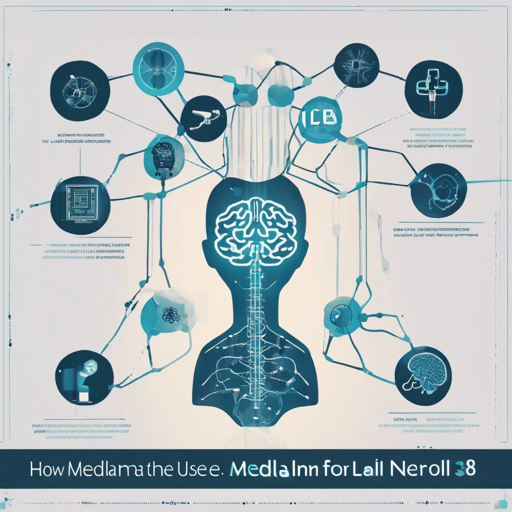Welcome to an exciting journey into the world of medical AI with the remarkable JSL-MedLlama-3-8B model developed by John Snow Labs. This model is tailored for healthcare applications and is equipped to handle a variety of tasks. But how do you get started? In this guide, we’ll break it down step-by-step, making it easy for you to implement this powerful tool.
Step 1: Install Required Packages
To start, you need to install the required libraries. This can be done using pip in your Python environment. Simply run the following command:
python
!pip install -qU transformers accelerate
Step 2: Import Necessary Modules
Next, we need to import the necessary packages to load the model and tokenizer. Here’s how you can do it:
python
from transformers import AutoTokenizer
import transformers
import torch
Step 3: Load the Model
Now, it’s time to load the JSL-MedLlama-3-8B model. Think of it this way: loading the model is like unlocking a treasure chest filled with knowledge about medicine. Here’s how you can do it:
python
model = "johnsnowlabs/JSL-MedLlama-3-8B-v2.0"
tokenizer = AutoTokenizer.from_pretrained(model)
Step 4: Prepare Your Input
Before the model can provide insights, you’ll need to create prompts or messages. Imagine these messages as questions you would ask a medical expert. Here’s an example:
python
messages = [{"role": "user", "content": "What is a large language model?"}]
prompt = tokenizer.apply_chat_template(messages, tokenize=False, add_generation_prompt=True)
Step 5: Generate Outputs
Once you’ve set up your prompt, it’s time for the model to process it and generate an answer. Picture this as a chef preparing your meal based on your order. Use the following code:
python
pipeline = transformers.pipeline(
"text-generation",
model=model,
torch_dtype=torch.float16,
device_map="auto"
)
outputs = pipeline(prompt, max_new_tokens=256, do_sample=True, temperature=0.7, top_k=50, top_p=0.95)
print(outputs[0]['generated_text'])
Evaluation Tasks
The performance of the model can be evaluated based on several metrics. Each metric helps to understand how well the model performs in different scenarios of medical question answering. The metrics look something like this:
- Stem Accuracy: 0.6466
- Medical Knowledge Accuracy: 0.7811 (clinical knowledge)
- Genetics Accuracy: 0.8300 (medical genetics)
Troubleshooting Tips
If you encounter any issues while implementing the JSL-MedLlama-3-8B model, here are a few troubleshooting ideas:
- Installation Errors: Ensure you have the latest Python version and the ‘pip’ package manager updated.
- Import Errors: Double-check if the libraries are installed properly and are accessible in your running environment.
- Model Loading Issues: Make sure the model name is correctly spelled in the loading command.
For more insights, updates, or to collaborate on AI development projects, stay connected with fxis.ai.
At fxis.ai, we believe that such advancements are crucial for the future of AI, as they enable more comprehensive and effective solutions. Our team is continually exploring new methodologies to push the envelope in artificial intelligence, ensuring that our clients benefit from the latest technological innovations.