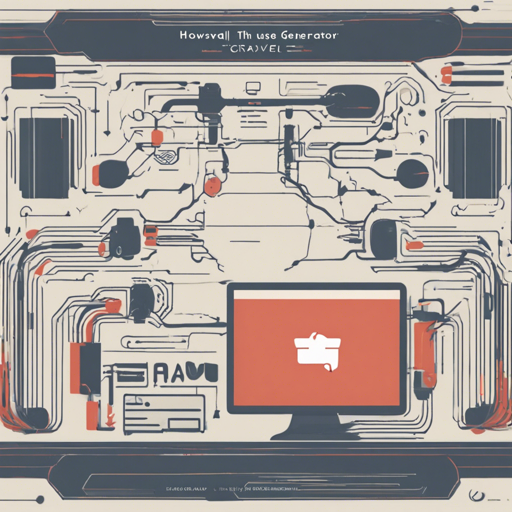In the world of Laravel development, creating a CRUD (Create, Read, Update, Delete) application can often be time-consuming. Fortunately, with the Laravel CRUD Generator v2.x, this process is simplified to just a single command. Whether you are using Bootstrap, Tailwind CSS, or Livewire, this powerful package will help you create a comprehensive foundation for your Laravel applications quickly and efficiently.
Requirements
- Laravel: 10.x
- PHP: 8.1
Installation
Before you dive into generating your CRUD resources, you need to install the package:
- Run the following command in your terminal:
composer require ibex/crud-generator --devphp artisan vendor:publish --tag=crudcomposer require ibex/crud-generator:1.6 --devUsage
Now that you have installed the package, it’s time to use it! Follow these steps:
- To generate the necessary CRUD components, execute the command:
php artisan make:crud table_namephp artisan make:crud banksweb.php:Route::resource('banks', BankController::class);
Route::get('banks', App\Livewire\BanksIndex::class)->name('banks.index');
Route::get('banks/create', App\Livewire\BanksCreate::class)->name('banks.create');
Route::get('banks/{bank}', App\Livewire\BanksShow::class)->name('banks.show');
Route::get('banks/{bank}/edit', App\Livewire\BanksEdit::class)->name('banks.edit');
Route::apiResource('banks', BankController::class);Options
The CRUD generator provides customizable options tailored to your needs:
- To specify the tech stack, use:
php artisan make:crud table_name bootstrapphp artisan make:crud banks tailwindphp artisan make:crud banks livewirephp artisan make:crud banks apiPersonalization
The generated views can be fully customized:
- Run the command:
php artisan vendor:publish --tag=crudcrud.php file in your config folder.stub_path variable to define your own stub folder.Troubleshooting
If you encounter any issues while using the Laravel CRUD Generator, consider the following troubleshooting tips:
- Ensure you are using Laravel 10.x and PHP 8.1, as these are the package requirements.
- If the commands do not execute properly, verify your terminal permissions and environment settings.
- Make sure you are in the correct directory of your Laravel project when running commands.
- For any persistent issues, check the official documentation or seek support from the community.
For more insights, updates, or to collaborate on AI development projects, stay connected with fxis.ai.
At fxis.ai, we believe that such advancements are crucial for the future of AI, as they enable more comprehensive and effective solutions. Our team is continually exploring new methodologies to push the envelope in artificial intelligence, ensuring that our clients benefit from the latest technological innovations.