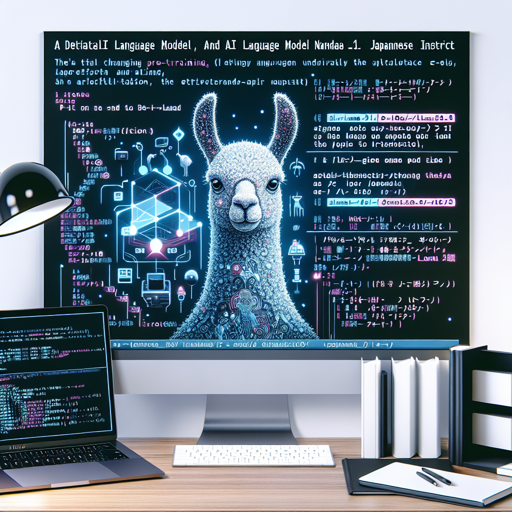In the rapidly evolving landscape of AI, language models are becoming more sophisticated, and the Llama-3.1-70B-Japanese-Instruct is a prime example of this evolution. This continually pre-trained model is based on Meta-Llama-3.1 and promises to enhance the way we interact with Japanese text. In this guide, we will take you through the steps to effectively set up and utilize this cutting-edge model.
Getting Started
Before diving into the usage, you must ensure your environment is ready. This includes updating your transformers library to the latest version. Here’s how you can do it:
- Open your terminal or command line interface.
- Execute the following command:
pip install --upgrade transformersSetting Up the Model
Once your transformers installation is updated, follow these steps to set up and use the Llama-3.1 model:
from transformers import AutoModelForCausalLM, AutoTokenizer, TextStreamer
model = AutoModelForCausalLM.from_pretrained("cyberagent/Llama-3.1-70B-Japanese-Instruct-2407", device_map="auto", torch_dtype="auto")
tokenizer = AutoTokenizer.from_pretrained("cyberagent/Llama-3.1-70B-Japanese-Instruct-2407")
streamer = TextStreamer(tokenizer, skip_prompt=True, skip_special_tokens=True)
messages = [
{"role": "user", "content": "AIによって私たちの暮らしはどのように変わりますか?"}
]
input_ids = tokenizer.apply_chat_template(messages, add_generation_prompt=True, return_tensors="pt").to(model.device)
output_ids = model.generate(input_ids, max_new_tokens=1024, streamer=streamer)Understanding the Code
Let’s break down the code using an analogy of a chef preparing a dish:
- Chef (Model): The model is our skilled chef who knows how to create delightful dishes from various ingredients.
- Ingredients (Data): In our scenario, the data (user input) acts like the ingredients that the chef uses to make a meal.
- Recipe (Code): The setup procedures are like a recipe that guides the chef through cooking, ensuring that every step is followed correctly.
- Cooking (Processing): Finally, the chef takes the ingredients through cooking (processing the user input) and presents a delicious dish (the generated text response).
Prompt Format
When interacting with the Llama model, you must utilize a specific format for prompts. Here’s how you can structure your inputs:
<|begin_of_text|>
<|start_header_id|>system<|end_header_id|>{{ system_prompt }}<|eot_id|>
<|start_header_id|>user<|end_header_id|>{{ user_message_1 }}<|eot_id|>
<|start_header_id|>assistant<|end_header_id|>{{ assistant_message_1 }}<|eot_id|>
<|start_header_id|>user<|end_header_id|>{{ user_message_2 }}<|eot_id|>
<|start_header_id|>assistant<|end_header_id|> <|end_of_text|>Troubleshooting
While using the model, you might encounter some issues. Here are a few troubleshooting tips:
- Installation Issues: Ensure that your Python environment is set up correctly, and the transformers library is updated.
- Performance Problems: If the model runs slowly, try ensuring that it’s utilizing the correct device (CPU/GPU).
- Output Quality: If the generated output doesn’t meet expectations, consider adjusting the prompts or the maximum tokens setting.
For more insights, updates, or to collaborate on AI development projects, stay connected with fxis.ai.
Conclusion
Utilizing the Llama-3.1-70B-Japanese-Instruct model can significantly enhance your AI-powered applications. By following this guide, you are on your way to harnessing the power of this innovative language model for Japanese text generation.
At fxis.ai, we believe that such advancements are crucial for the future of AI, as they enable more comprehensive and effective solutions. Our team is continually exploring new methodologies to push the envelope in artificial intelligence, ensuring that our clients benefit from the latest technological innovations.