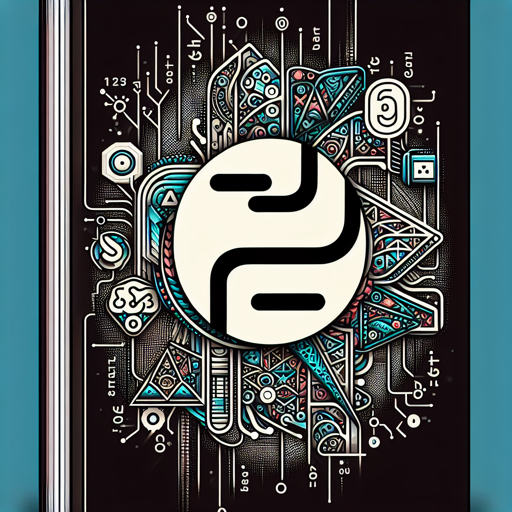The Llama 3.1 Model by Meta is a powerful tool for various text generation tasks, including roleplay and writing prompts. Whether you’re a student, researcher, or developer, this guide will walk you through the process of using the Llama 3.1 Model effectively.
Getting Started with Llama 3.1
To use the Llama 3.1 model, you will need to set up your environment first. Here’s a step-by-step breakdown:
- Install Required Libraries: Ensure you have Python installed on your system, and then install the necessary libraries by running:
- Load the Model: You can load the model using the Transformer’s library. Here’s how:
- Send a Prompt to the Model: Set up your messages and generate a response:
pip install transformers openai datasetsimport transformers
import torch
model_id = "meta-llama/Meta-Llama-3.1-8B-Instruct"
pipeline = transformers.pipeline(
"text-generation",
model=model_id,
model_kwargs={'torch_dtype': torch.bfloat16, 'device_map': 'auto'},
messages = [
{"role": "system", "content": "You are a pirate chatbot who always responds in pirate speak!"},
{"role": "user", "content": "Who are you?"}
]
outputs = pipeline(messages, max_new_tokens=256)
print(outputs[0]['generated_text'])Understanding the Code with an Analogy
Think of the Llama 3.1 model as a restaurant chef, and your queries or prompts as the dish orders. Each time you place an order (send a prompt), the chef prepares a meal (generates text) based on the ingredients (model parameters) you provide and the chef’s unique cooking style (trained model). Just like a chef can whip up different dishes based on the ingredients, the Llama model generates different outputs based on your specific prompt and context.
Troubleshooting Common Issues
Here are some common issues you might encounter while using the Llama 3.1 model, along with their solutions:
- Issue: Model Not Loading
- Solution: Ensure that your PyTorch version is compatible. Upgrade PyTorch by running pip install –upgrade torch.
- Issue: Slow Output Generation
- Solution: This can happen if your system doesn’t have sufficient processing power. Consider using a machine with a better GPU. Alternatively, reduce max_new_tokens to limit output length.
- Issue: Inaccurate Responses
- Solution: Ensure your prompt is clear and specific. The model’s response heavily relies on the input you provide.
If you continue to have issues or need further insights, we highly recommend visiting **[fxis.ai](https://fxis.ai)** for comprehensive support and updates.
Conclusion
With the Llama 3.1 model, the possibilities for text generation are vast! Whether for research, development, or creative writing, this tool opens the door to numerous applications. Remember to keep experimenting with your prompts to get the best results.
At fxis.ai, we believe that such advancements are crucial for the future of AI, as they enable more comprehensive and effective solutions. Our team is continually exploring new methodologies to push the envelope in artificial intelligence, ensuring that our clients benefit from the latest technological innovations.