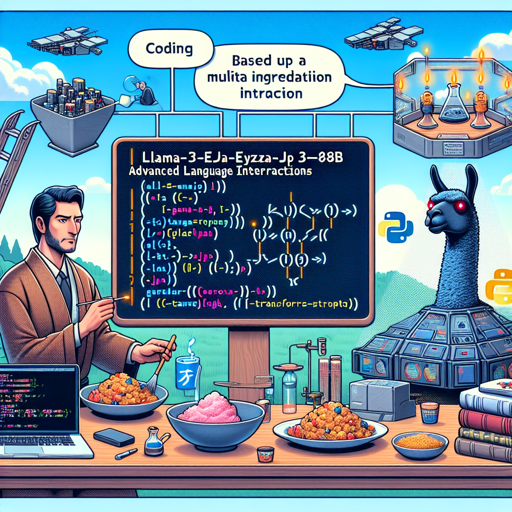The Llama-3-ELYZA-JP-8B is an advanced language model tailored for Japanese interactions, developed by ELYZA, Inc. It builds on the solid foundation of the Meta Llama 3 model, providing enhanced capabilities through additional training and instruction tuning. In this guide, we’ll walk you through setting up and using this extraordinary model in Python.
Setting Up the Environment
Before diving into the code, ensure that you have the required libraries installed. You’ll need torch and transformers. If you haven’t installed them yet, you can do so using pip:
pip install torch transformersCode Walkthrough
Now, let’s break down the usage code piece by piece. Think of the code as creating a multi-course meal. Every ingredient is crucial to the final dish – if you miss one, it may ruin the whole experience!
- Ingredients: You begin by importing the necessary libraries, which are essentially your ingredients required for the model to function.
- Preparation: You set a system prompt indicating to the model its role and required language output, akin to preparing your cooking environment and utensils.
- Gathering Components: Next, you load the tokenizer and model. This step is like laying out all your ingredients and tools before cooking.
- Cooking: The messages are formed, and the prompt is created. You then feed it to the model to generate a response just like mixing everything together to create a mouth-watering dish.
- Serving: Finally, the output is decoded and printed – the grand reveal of your culinary masterpiece!
Python Code Example
Here’s the complete Python code to utilize the Llama-3-ELYZA-JP-8B model:
import torch
from transformers import AutoModelForCausalLM, AutoTokenizer
DEFAULT_SYSTEM_PROMPT = "あなたは誠実で優秀な日本人のアシスタントです。特に指示が無い場合は、常に日本語で回答してください。"
text = "仕事の熱意を取り戻すためのアイデアを5つ挙げてください。"
model_name = "elyza/Llama-3-ELYZA-JP-8B"
tokenizer = AutoTokenizer.from_pretrained(model_name)
model = AutoModelForCausalLM.from_pretrained(
model_name,
torch_dtype="auto",
device_map="auto",
)
model.eval()
messages = [
{"role": "system", "content": DEFAULT_SYSTEM_PROMPT},
{"role": "user", "content": text},
]
prompt = tokenizer.apply_chat_template(
messages,
tokenize=False,
add_generation_prompt=True,
)
token_ids = tokenizer.encode(
prompt, add_special_tokens=False, return_tensors="pt"
)
with torch.no_grad():
output_ids = model.generate(
token_ids.to(model.device),
max_new_tokens=1200,
do_sample=True,
temperature=0.6,
top_p=0.9,
)
output = tokenizer.decode(
output_ids.tolist()[0][token_ids.size(1):], skip_special_tokens=True
)
print(output)Troubleshooting
If you face issues while running the model, try the following troubleshooting steps:
- Ensure you have the correct versions of
torchandtransformerslibraries installed. - Check if your environment has access to the model and tokenizer files online.
- If the model returns unexpected outputs, review your system prompt and input text for clarity or specificity.
- Make sure your GPU is correctly configured if you’re utilizing hardware acceleration.
For more insights, updates, or to collaborate on AI development projects, stay connected with fxis.ai.
Conclusion
Using the Llama-3-ELYZA-JP-8B model can significantly enhance your application’s capability to understand and communicate in Japanese, providing a more personalized user experience. At fxis.ai, we believe that such advancements are crucial for the future of AI, as they enable more comprehensive and effective solutions. Our team is continually exploring new methodologies to push the envelope in artificial intelligence, ensuring that our clients benefit from the latest technological innovations.