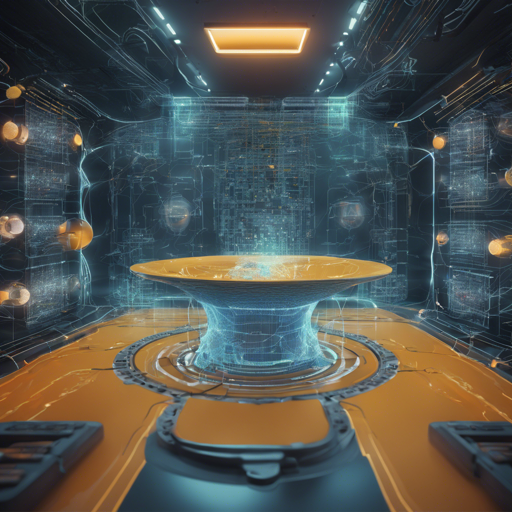The Lotus model is a diffusion-based visual foundation model designed for high-quality dense prediction tasks, particularly in depth estimation. This technology allows for more precise spatial understanding in various applications such as autonomous driving, robotics, and augmented reality. If you’re looking to implement this model in your projects, this guide will walk you through the essential steps.
Understanding the Lotus Model
At its core, the Lotus model harnesses the power of diffusion processes to interpret visual data. Think of it as a sophisticated artist that takes in a blurry image and gradually reveals the sharp details. This model works similarly to how artists create depth in their paintings by layering colors and textures, resulting in a piece that has depth and dimension. With the Lotus model, you can achieve that same level of clarity and detail in your images.
Quick Summary of the Model’s Capabilities
- High-quality dense prediction for depth estimation
- Utilizes diffusion-based algorithms for enhanced image understanding
- Part of the official Lotus model family, ensuring robust performance
Getting Started with Lotus
To utilize the Lotus model, you’ll first need to clone the repository and install the necessary dependencies. Here are the steps to get you going:
- Clone the Lotus repository from GitHub:
git clone https://github.com/EnVision-Research/Lotuscd Lotuspip install -r requirements.txtpython demo.pyTroubleshooting
If you encounter issues while using the Lotus model, here are some troubleshooting tips:
- Missing dependencies: If the model fails to run due to missing packages, ensure you’ve run the installation command correctly and have activated the right environment.
- Performance issues: If the model runs slowly, check your computer’s hardware specifications and ensure you have the necessary GPU capability.
- Incorrect output: Make sure the input images you are using are compatible with the model requirements in terms of size and format.
For more insights, updates, or to collaborate on AI development projects, stay connected with fxis.ai.
Further Learning
For additional examples and in-depth usage, refer to the official GitHub page. It contains detailed documentation and resources that will help you maximize the potential of the Lotus model.
At fxis.ai, we believe that such advancements are crucial for the future of AI, as they enable more comprehensive and effective solutions. Our team is continually exploring new methodologies to push the envelope in artificial intelligence, ensuring that our clients benefit from the latest technological innovations.