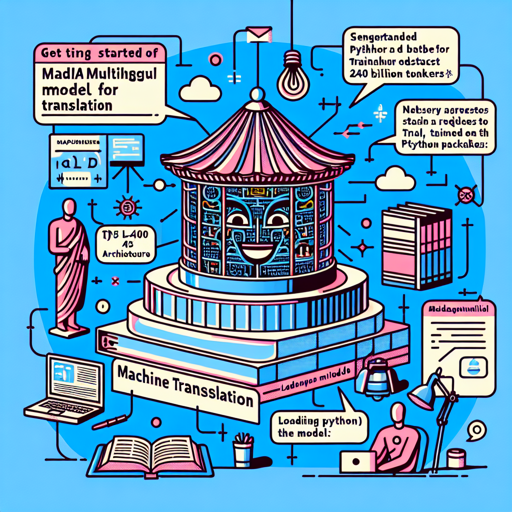In the world of machine translation, the MADLAD-400-10B-MT model stands out as a powerful multilingual tool capable of translating texts across over 400 languages. This guide will walk you through the steps to use this model effectively while addressing common issues you might encounter along the way.
Model Overview
The MADLAD-400-10B-MT is based on the T5 architecture and trained on a hefty dataset of 250 billion tokens. Whether you’re looking to translate your favorite phrase or work on multilingual NLP tasks, this model is equipped to handle it all.
Getting Started
Requirements
- Python (3.7 or higher recommended)
- Installing necessary Python packages:
pip install transformers accelerate sentencepieceLoading the Model
Now let’s load the model and tokenizer.
from transformers import T5ForConditionalGeneration, T5Tokenizer
model_name = "google/madlad400-10b-mt"
model = T5ForConditionalGeneration.from_pretrained(model_name, device_map="auto")
tokenizer = T5Tokenizer.from_pretrained(model_name)Running an Example Translation
Use the model to translate a simple sentence. Let’s say you want to translate “I love pizza!” into Portuguese:
text = "2pt I love pizza!"
input_ids = tokenizer(text, return_tensors="pt").input_ids.to(model.device)
outputs = model.generate(input_ids=input_ids)
translation = tokenizer.decode(outputs[0], skip_special_tokens=True)
print(translation) # Output: "Eu adoro pizza!"Understanding the Code
Let’s dive into the code with an analogy to make it easier to visualize:
Imagine you are at a multilingual restaurant (the model) that can bring you dishes (translations) from various cuisines (languages). However, you need to order (input) correctly to get your desired dish. The order (input) must specify the language (indicated by a prefix like “2pt” for Portuguese) in which you want the dish, along with what you want to eat (the sentence to translate). Once you place your order, the chef (the model) goes to work and brings you back the dish (the translation) that you can then enjoy!
Common Issues and Troubleshooting
If you run into problems while using the MADLAD-400-10B-MT model, here are some troubleshooting ideas:
- Model Not Found Error: Ensure you have the correct model name and that you are connected to the internet.
- Memory Issues: If your system runs out of memory, consider using a smaller version of the model or try running it on a GPU.
- Installation Problems: Double-check that you have installed the required packages correctly. You might want to create a fresh Python environment using
virtualenv.
For more insights, updates, or to collaborate on AI development projects, stay connected with fxis.ai.
Conclusion
The MADLAD-400-10B-MT model enables a broad spectrum of applications in machine translation and multilingual NLP. With the right setup and understanding, users can leverage its capabilities effectively.
At fxis.ai, we believe that such advancements are crucial for the future of AI, as they enable more comprehensive and effective solutions. Our team is continually exploring new methodologies to push the envelope in artificial intelligence, ensuring that our clients benefit from the latest technological innovations.