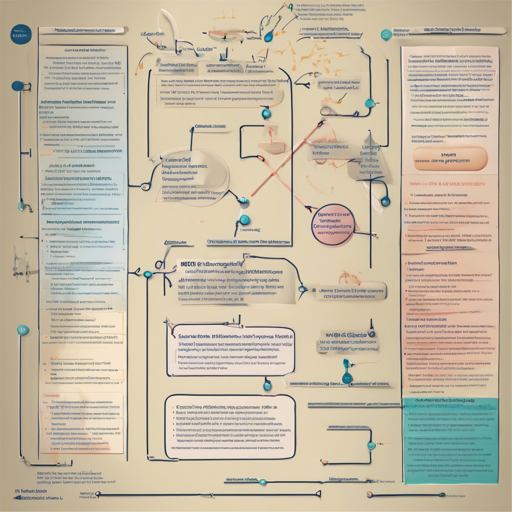The MBG-ClinicalBERTA model is a state-of-the-art BERT-based natural language processing model tailored for Bulgarian clinical texts. By leveraging its pre-trained capabilities, this model facilitates efficient classification of medical diagnoses into ICD-10 codes, making it an invaluable tool for health professionals and researchers alike. In this article, we’ll guide you through the process of utilizing this model effectively.
Model Overview
- Model Type: BERT-based model
- Language: Bulgarian
- Domain: Clinical texts
- Description: A model based on ClinicalBERT, further pre-trained on Bulgarian medical and clinical texts.
Getting Started with MBG-ClinicalBERTA
Before diving into the technical aspects, let’s understand the analogy behind using this model. Imagine assembling a specialized toolkit for a specific task, such as medical diagnosis. The MBG-ClinicalBERTA model can be seen as a finely-tuned microscope that not only magnifies the text but also filters out noise, allowing you to focus specifically on the clinical terminologies and meanings unique to the Bulgarian language.
Installation and Setup
To get started with MBG-ClinicalBERTA, you’ll need to set it up in your development environment. Here’s a step-by-step guide:
- Clone the GitHub Repository: Use the following command to download the model:
git clone https://github.com/BorisVelichkovic/d10-dl-models-comparative-analysis - Install Required Dependencies: Ensure you have Python and necessary libraries. Here’s a typical command for installation:
pip install -r requirements.txt
Using the Model
Once installed, you can start using the model for classifying clinical texts. Prepare your dataset containing diagnosis information, and feed it into the model as shown:
from transformers import AutoModelForTokenClassification, AutoTokenizer
tokenizer = AutoTokenizer.from_pretrained("MBG-ClinicalBERTA")
model = AutoModelForTokenClassification.from_pretrained("MBG-ClinicalBERTA")
inputs = tokenizer("Insert your Bulgarian clinical text here.", return_tensors="pt")
outputs = model(**inputs)Troubleshooting Common Issues
While working with the MBG-ClinicalBERTA model, you may encounter some common issues. Here are potential solutions:
- Problem: Unable to load the pre-trained model.
Solution: Ensure you have stable internet while downloading dependencies and the model. Check if the path and file names are correct. - Problem: Input text not properly processed.
Solution: Verify that your input text is clean and does not contain unwanted characters. Use the tokenizer to prepare the text accurately.
For more insights, updates, or to collaborate on AI development projects, stay connected with fxis.ai.
Research and Resources
For those interested in diving deeper into the mechanics and nuances of this model, additional resources include:
Conclusion
Utilizing the MBG-ClinicalBERTA model can significantly enhance your approach to handling Bulgarian clinical texts and automatically encoding diagnoses into ICD-10 codes. At fxis.ai, we believe that such advancements are crucial for the future of AI, as they enable more comprehensive and effective solutions. Our team is continually exploring new methodologies to push the envelope in artificial intelligence, ensuring that our clients benefit from the latest technological innovations.