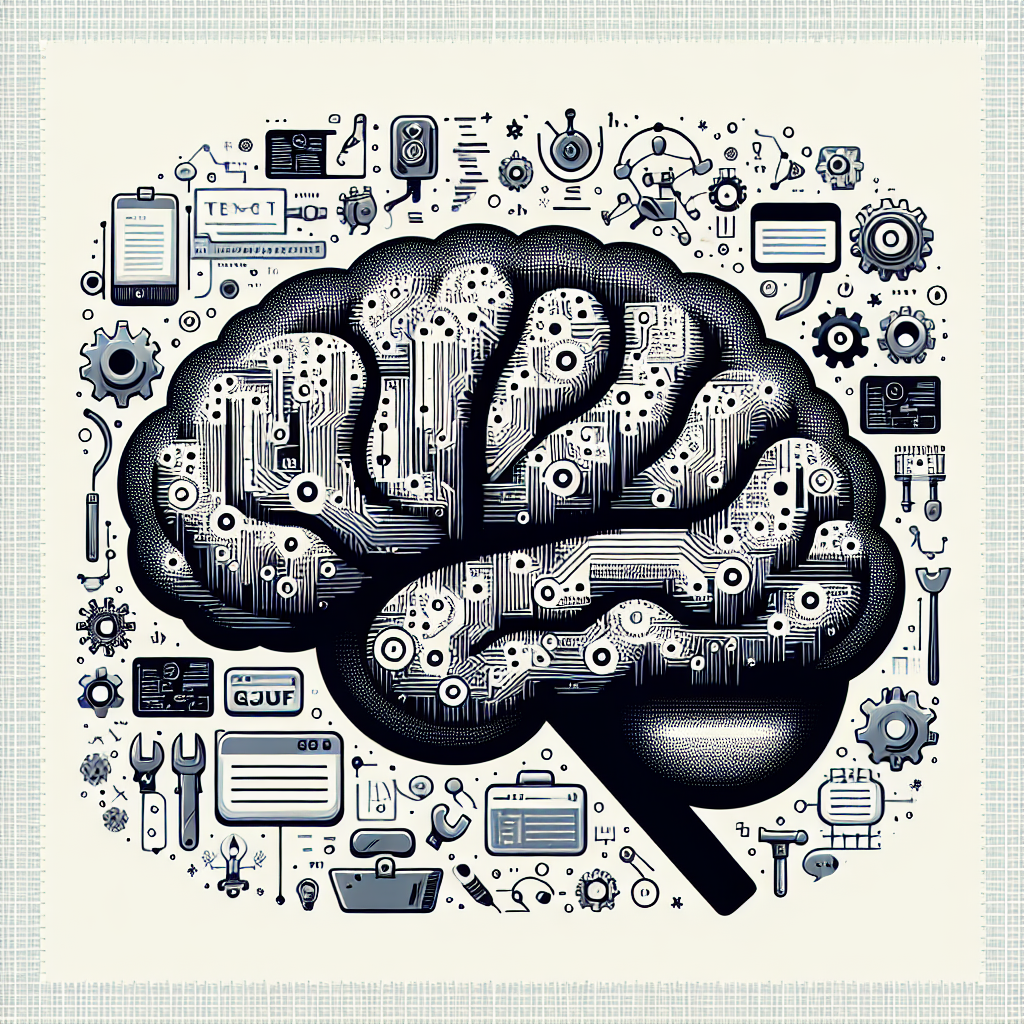If you’re venturing into the world of AI and text-generation, congratulations! You’re about to embark on a journey with the Mistral-Nemo-Instruct-2407-GGUF model. This guide will illuminate the way, making it user-friendly and straightforward. So let’s dive in!
What is the Mistral-Nemo-Instruct-2407-GGUF Model?
The Mistral-Nemo-Instruct-2407-GGUF model is a text-generation model developed by the Mistral team. It is designed for tasks requiring natural language understanding and generation. Built in the new GGUF format—a brainchild of the llama.cpp team—it serves as a modern replacement for older models like GGML.
Why Use GGUF?
Think of GGUF as a handy toolbox that holds various tools tailored for different jobs in the AI world. This new toolbox allows compatibility with numerous programs and libraries that can act as your virtual workbench for crafting text-based solutions. Some supporting clients include llama.cpp, llama-cpp-python, LM Studio, and many more!
Getting Started
Here’s a step-by-step approach to using the Mistral-Nemo-Instruct-2407-GGUF model:
1. Download the Model Files:
– Navigate to the model repository [here](https://huggingface.co/MaziyarPanahi/Mistral-Nemo-Instruct-2407-GGUF) and click on the “Download” button to get the GGUF files.
2. Set Up Your Environment:
– Ensure you have one of the compatible libraries or frameworks installed. For example, if you plan to use llama.cpp, follow the installation instructions on their GitHub page.
3. Load the Model:
– Once you have the files and the environment ready, load the model using the respective framework’s functions.
4. Start Generating Text:
– Now, you can input prompts, and the model will respond based on its training. Experiment with different kinds of prompts to see how it generates text!
5. Fine-Tune, If Necessary:
– Depending on your use case, you may want to adjust some parameters or try different prompts for better results.
Troubleshooting Common Issues
Even the smartest models can sometimes act a bit quirky! Here are some common pitfalls and how to overcome them:
– Model Won’t Load:
– Make sure your model files were downloaded completely without corruption. Re-download them if necessary.
– Unsupported Format Errors:
– Ensure you’re using a framework version that supports the GGUF format. Upgrade or switch to compatible libraries if needed.
– Performance Issues:
– Ensure your GPU drivers are up-to-date and properly configured. Many models rely heavily on GPU for performance.
– Unexpected Outputs:
– If the generated text doesn’t make sense, try modifying your input prompts. The model’s responses are highly influenced by the input!
For more troubleshooting questions/issues, contact our fxis.ai data scientist expert team.
Conclusion
The world of AI text-generation is an exciting frontier! The Mistral-Nemo-Instruct-2407-GGUF model, equipped with the modern GGUF format, is ready to help you unlock the full potential of machine-generated text. By following this guide, you should feel confident enough to start experimenting and building your own applications.
Happy coding, and may your text adventures be endless!