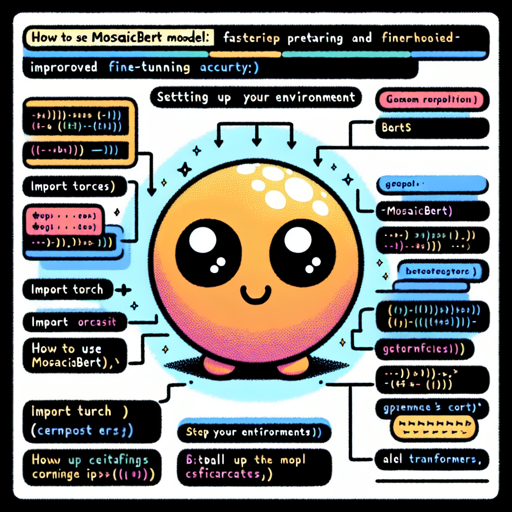MosaicBERT is an innovative BERT variant that provides faster pretraining and improved finetuning accuracy. If you’re looking to integrate this model into your own projects, you’re in the right place! In this guide, we’ll walk you through the steps needed to effectively use MosaicBERT and how to troubleshoot common issues.
Setting Up Your Environment
Before diving into the code, ensure you have the necessary libraries installed. You’ll need torch and transformers. You can install them using pip:
pip install torch transformersHow to Use MosaicBERT
Here’s a breakdown of how to implement and leverage the MosaicBERT model.
Step 1: Import Required Libraries
import torch
import transformers
from transformers import AutoModelForMaskedLM, BertTokenizer, pipeline
from transformers import BertTokenizer, BertConfigStep 2: Load the Tokenizer and Configuration
The MosaicBERT model utilizes the standard BERT tokenizer. Load it as follows:
tokenizer = BertTokenizer.from_pretrained('bert-base-uncased')
config = transformers.BertConfig.from_pretrained('mosaicml/mosaic-bert-base-seqlen-1024')Step 3: Load the Pretrained Model
Now we load the model with the configuration set:
mosaicbert = AutoModelForMaskedLM.from_pretrained('mosaicml/mosaic-bert-base-seqlen-1024', config=config, trust_remote_code=True)Step 4: Create a Masked Language Modeling Pipeline
Once the model is loaded, you can use it for masked language modeling with ease:
mosaicbert_classifier = pipeline('fill-mask', model=mosaicbert, tokenizer=tokenizer, device='cpu')
mosaicbert_classifier("I [MASK] to the store yesterday.")Step 5: Extrapolate to Longer Sequence Lengths
If you want to utilize ALiBi’s capabilities by extending the sequence length, you can modify the configuration:
config = transformers.BertConfig.from_pretrained('mosaicml/mosaic-bert-base-seqlen-1024')
config.alibi_starting_size = 2048
mosaicbert = AutoModelForMaskedLM.from_pretrained('mosaicml/mosaic-bert-base-seqlen-2048', config=config, trust_remote_code=True)An Analogy to Understand the Code
Imagine you’re setting up a very efficient bakery (the MosaicBERT model) that specializes in specific types of bread (language tasks). Here’s the analogy:
- Import Libraries: Think of this as gathering all your baking tools and ingredients before starting your work.
- Load the Tokenizer: This is selecting the type of flour you want to use—different recipes require different types of flour.
- Load the Model: Now, you’re getting your oven ready at the correct temperature to bake the bread.
- Create a Pipeline: You are now ready to start baking. The pipeline allows you to mix everything in the right order to achieve delicious results.
- Extrapolate for Longer Sequences: Just like adding more ovens to handle a larger batch, this step ensures you can manage longer recipes more efficiently.
Troubleshooting Tips
If you encounter issues while using MosaicBERT, consider the following:
- Model Not Loading: Ensure you have a stable internet connection as the model is downloaded from an external source.
- Out of Memory Errors: If you’re using a GPU and run into memory issues, try reducing the batch size or sequence length.
- Unexpected Token Errors: Check that the tokenization matches your model’s expected input; adjusting your input data can resolve this.
- Activate Triton Flash Attention: If you want to enable Triton Flash Attention, remember to set
attention_probs_dropout_prob: 0.0.
For more insights, updates, or to collaborate on AI development projects, stay connected with fxis.ai.
Conclusion
By following this step-by-step guide, you should be ready to employ MosaicBERT effectively in your own projects. Diving into the world of AI and natural language processing becomes an exciting journey with tools like MosaicBERT!
At fxis.ai, we believe that such advancements are crucial for the future of AI, as they enable more comprehensive and effective solutions. Our team is continually exploring new methodologies to push the envelope in artificial intelligence, ensuring that our clients benefit from the latest technological innovations.