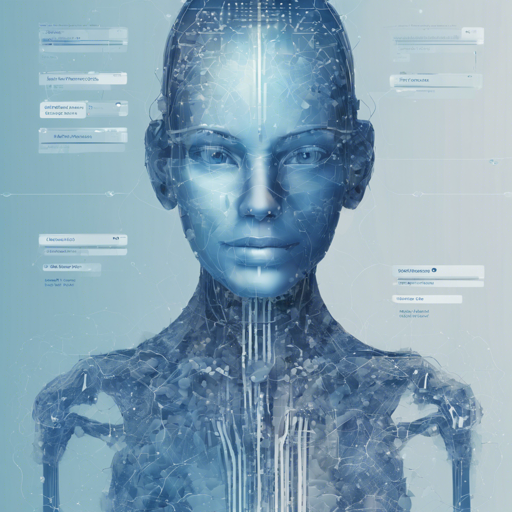Have you ever wandered into the expansive realm of natural language processing (NLP) and felt mesmerized by the potential that lies within transformer models? If so, you’re in for a treat! Today, we’ll be diving deep into how to leverage the MultiBERTs Seed 3 Checkpoint, an innovative pre-trained language model, to extract meaningful features from your text. Let’s get started!
Understanding MultiBERTs Seed 3
The MultiBERTs Seed 3 model is akin to a well-trained human linguist who has read a vast library of English literature without the bias of interpretations. Imagine reading countless stories and tales, absorbing context, meanings, and nuances – that’s what this model essentially does!
How Does It Work?
This model employs two primary objectives during the training phase:
- Masked Language Modeling (MLM): Picture trying to solve a crossword puzzle. Words are missing, and your job is to figure out what those words could be based on the context given by surrounding words. The model randomly selects 15% of the words in a sentence to mask, and its task is to predict those missing words.
- Next Sentence Prediction (NSP): Think of it like a continuity test in storytelling—does one sentence naturally follow another? The model learns to identify if two sentences are sequential or random, which helps solidify its understanding of language flow.
How to Use the MultiBERTs Model
To tap into the capabilities of this powerful model, follow these simple steps using PyTorch:
python
from transformers import BertTokenizer, BertModel
# Load the tokenizer and model
tokenizer = BertTokenizer.from_pretrained('multiberts-seed-3-180k')
model = BertModel.from_pretrained('multiberts-seed-3-180k')
# Replace 'text' with any text you'd like
text = "Replace me by any text you'd like."
encoded_input = tokenizer(text, return_tensors='pt')
output = model(**encoded_input)
Here’s a breakdown of what this code does:
- We first import the BERT model and tokenizer from the transformers library.
- Next, we load the pre-trained model and tokenizer specific to MultiBERTs Seed 3.
- Don’t forget to replace the placeholder text with your desired input!
- Finally, we pass our encoded input through the model to extract the output features.
Limitations and Considerations
While the MultiBERTs Seed 3 is powerful, it’s essential to remember that it may still produce biased predictions based on its training data. Always keep this in mind when interpreting results.
Troubleshooting Tips
As with any technology, you may encounter a few bumps along your journey with MultiBERTs. Here are some troubleshooting ideas:
- Make sure your transformers library is up to date to avoid compatibility issues.
- Check your input format; ensure that the text being passed is properly formatted and valid.
- If you’re seeing unexpected output, remember to examine the pre-processing steps for any potential mishaps.
For more insights, updates, or to collaborate on AI development projects, stay connected with fxis.ai.
Final Thoughts
The MultiBERTs Seed 3 Checkpoint is a remarkable tool that opens doors to various NLP tasks. With its unique pre-training methodology and potential applications, you can harness its power to elevate your text analysis projects to new heights!
At fxis.ai, we believe that such advancements are crucial for the future of AI, as they enable more comprehensive and effective solutions. Our team is continually exploring new methodologies to push the envelope in artificial intelligence, ensuring that our clients benefit from the latest technological innovations.