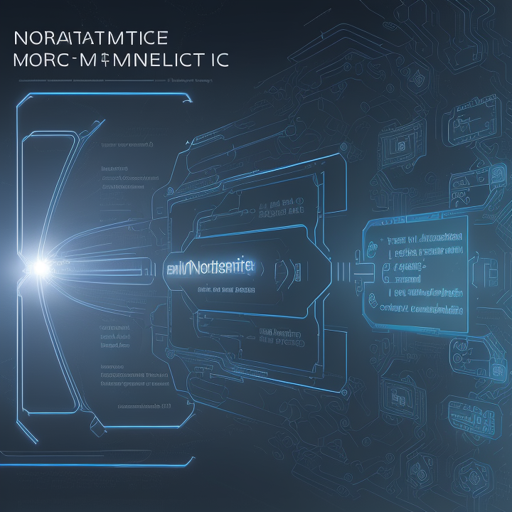The NorMistral-7b-warm is a cutting-edge Norwegian language model that has the potential to transform how we interact with and translate languages. This blog post will guide you through the usage of this model, along with troubleshooting tips! Buckle up, and let’s dive into the world of machine translation!
Understanding NorMistral-7b-warm
NorMistral-7b-warm is like a well-read librarian, having consumed a staggering 260 billion subword tokens worth of Norwegian text to provide you with insightful translations and information. Think of it as a massive library where every book has been curated specifically to help understand and translate Norwegian effectively. It has over 7 billion parameters, making it highly capable of generating contextual text.
Getting Started
To implement NorMistral-7b-warm for English-to-Norwegian translation, you’ll need to follow these steps:
- Install Required Libraries:
- First, ensure you have Transformers library installed, which allows access to the language model.
- Use the command:
pip install transformers
- Set Up Your Python Environment:
import torch from transformers import AutoTokenizer, AutoModelForCausalLM # Load the model and tokenizer tokenizer = AutoTokenizer.from_pretrained("norallmnormistral-7b-warm") model = AutoModelForCausalLM.from_pretrained("norallmnormistral-7b-warm").cuda().eval() - Create a Function for Translation:
prompt = "Engelsk: {0}\nBokmål:" @torch.no_grad() def generate(text): formatted_prompt = prompt.format(text) input_ids = tokenizer(formatted_prompt, return_tensors='pt').input_ids.cuda() prediction = model.generate(input_ids, max_new_tokens=64, do_sample=False) return tokenizer.decode(prediction[0, input_ids.size(1):]).strip() - Using the Function:
translation = generate("I'm super excited about this Norwegian NORA model! Can it translate these sentences?") print(translation)
Analogy to Understand the Code
Imagine you are a chef preparing a special dish. First, you gather the ingredients: your tokenizer is like your knife, preparing the text, while the model is the stove that cooks the ingredients into a delightful dish. Every ingredient (text) needs to be sliced correctly (tokenized), and your cooking temperature (model settings) needs to be just right (tuning parameters) to ensure the end result is appetizing. Once everything is in place, you follow your recipe (the function), which combines all elements to serve a delicious Norwegian translation!
Troubleshooting Tips
It’s not uncommon to encounter hiccups when using new models. Below are potential issues and solutions:
- Issue: Model Not Loading
Ensure that all dependencies are correctly installed and that you have the right version of the Transformers library. If issues persist, double-check that your GPU setup is functional.
- Issue: Slow Performance
Make sure your system meets the hardware requirements for the model. Reducing the max_tokens in the generate function may also help.
- Issue: Inaccurate Translations
Remember that the model is pre-trained but not fine-tuned for specific tasks; different prompts or rephrasing your input might yield better translations.
For more insights, updates, or to collaborate on AI development projects, stay connected with fxis.ai.
Conclusion
By following the steps outlined above, you can make the most of the NorMistral-7b-warm model for machine translation tasks. It is a remarkable tool that harnesses the power of AI to bridge language gaps and enhance communication.
At fxis.ai, we believe that such advancements are crucial for the future of AI, as they enable more comprehensive and effective solutions. Our team is continually exploring new methodologies to push the envelope in artificial intelligence, ensuring that our clients benefit from the latest technological innovations.