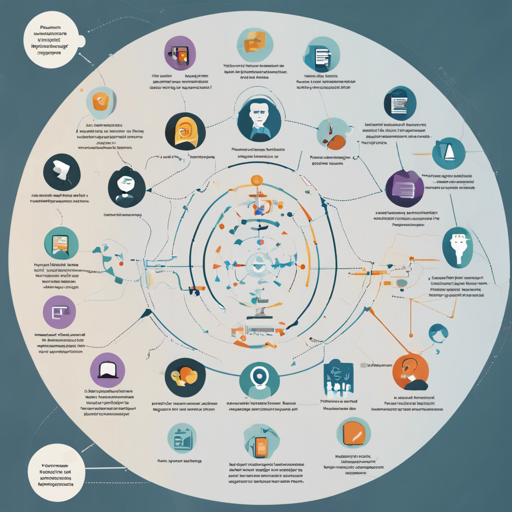Welcome to our guide on leveraging the powerful Entity Recognition capacities of the NuNER model! Whether you’re diving into Natural Language Processing (NLP) for the first time or looking to enhance your existing projects, this resource will strategically guide you through the essential steps and offer insights about utilizing the latest version of the NuNER model.
What is NuNER?
NuNER is a state-of-the-art English Foundation Model built for token classification and entity recognition tasks. With its strong token embeddings, it provides an impressive framework for identifying various entities in text, paving the way for smarter AI applications.
Before delving into the implementation, we recommend using the newer version of this model: NuNER v2.0.
Why Choose NuNER?
Here’s a breakdown of why NuNER stands out:
- SOTA (State-Of-The-Art) performance in token classification.
- Highly effective in various applications, including sentiment analysis and multilingual entity recognition.
- Robust embeddings ready for fine-tuning on your specific tasks.
How to Implement NuNER
Now, let’s walk through the implementation using Python. Using NuNER’s embeddings can be as easy as pie. Follow these steps:
import torch
import transformers
# Load the model and tokenizer
model = transformers.AutoModel.from_pretrained("numind/NuNER-v0.1", output_hidden_states=True)
tokenizer = transformers.AutoTokenizer.from_pretrained("numind/NuNER-v0.1")
# Sample text for entity recognition
text = [
"NuMind is an AI company based in Paris and USA.",
"See other models from us."
]
# Tokenization and encoding
encoded_input = tokenizer(text, return_tensors='pt', padding=True, truncation=True)
output = model(**encoded_input)
# Improving quality of embeddings
emb = torch.cat((output.hidden_states[-1], output.hidden_states[-7]), dim=2) # Combining last and seventh hidden layers
Understanding the Code: The Art of Cooking
Think of the NuNER model code as a recipe for a delicious dish. Each component in the code corresponds to an ingredient or a step in the cooking process. Here’s how:
- Importing Libraries: Imagine gathering your cooking utensils and ingredients. Here, we import the necessary libraries (torch and transformers) to prepare our “meal”.
- Loading the Model: This step is akin to preheating your oven—the model is prepared and set for action!
- Text Preparation: Just as you would chop and measure your ingredients, we input our text data and prepare it for processing.
- Tokenization: This is like mixing the ingredients well before baking—ensuring the data is properly formatted for the model to digest.
- Running the Model: Finally, we let it bake! The model processes the input to generate embeddings, capturing relevant information for entity recognition.
Troubleshooting
If you encounter any hiccups along your journey with NuNER, here are some troubleshooting tips:
- Model Not Found: Ensure you have the correct path for the model when loading it. Double-check your URLs.
- Out of Memory Error: If you’re working with large datasets, try processing smaller batches to prevent memory overflow.
- Runtime Errors: Review your code for typographical errors and confirm that all libraries are correctly installed and up to date.
For more insights, updates, or to collaborate on AI development projects, stay connected with fxis.ai.
Conclusion
With NuNER’s capacity for effective entity recognition, you are equipped to elevate your NLP projects to the next level. The insights garnered from sophisticated models like this one are invaluable, enabling you to extract actionable information from text.
At fxis.ai, we believe that such advancements are crucial for the future of AI, as they enable more comprehensive and effective solutions. Our team is continually exploring new methodologies to push the envelope in artificial intelligence, ensuring that our clients benefit from the latest technological innovations.