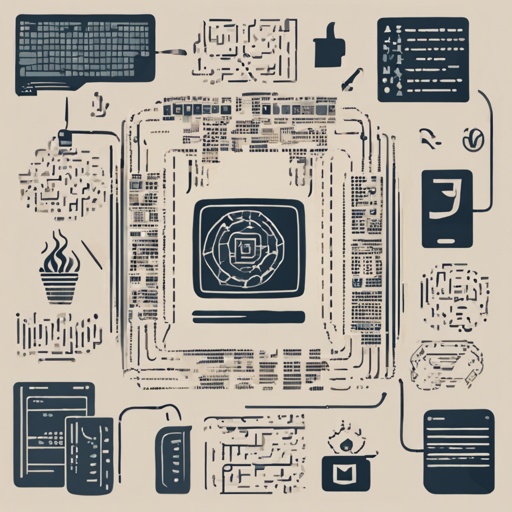If you’re looking to protect your Java applications from reverse engineering, you’re in the right place! This guide will help you navigate the Obfuscator tool, designed to complicate the code structure, making it significantly more challenging to decode.
Getting Started with Obfuscator
The Obfuscator is a Java bytecode obfuscation tool that uses several methods to protect your code. Before diving into practical applications, it’s essential to understand the primary methods included in this tool:
- Flow Obfuscation
- Line Number Removal
- Number Obfuscation
- Name Obfuscation with custom dictionaries (Unstable)
- String Encryption
- Member Shuffling
- HWID Locking
Setting Up the Obfuscator
To get started, follow these simple steps:
- Download the Obfuscator package from its repository.
- Ensure that Java is installed on your machine.
- Open a terminal and navigate to the directory where the Obfuscator is located.
- Prepare your input JAR file, which contains the original code.
Running the Obfuscator
Now that you have everything ready, it’s time to obfuscate your code! Here’s how you can do it:
java -jar obfuscator.jar --jarIn helloWorld.jar --jarOut helloWorld-obf.jarThis command will take the input JAR file (helloWorld.jar) and create an obfuscated output JAR file (helloWorld-obf.jar). If you want to customize the obfuscation further, add a configuration file:
java -jar obfuscator.jar --jarIn helloWorld.jar --jarOut helloWorld-obf.jar --config obfConfigUnderstanding the Obfuscation Process
Let’s compare the obfuscation process to making a smoothie. Imagine you have a beautiful layer of fresh fruits (your original code) in a glass. When you blend it all together (the obfuscation process), the distinct layers become a single, uniform smoothie—it’s hard to separate the fruits again (reverse engineer the code). Just as with a smoothie, the better you blend, the harder it is to distinguish the original fruits!
Example Configuration
Here’s an example configuration snippet that could guide you in setting up your custom obfuscation:
input: D:ComputingHelloWorldoutartifactsHelloWorld_jarHelloWorld.jar,
output: D:ComputingHelloWorldoutartifactsHelloWorld_jarHelloWorld-obf.jar,
script: function isRemappingEnabledForClass(node) n return true;,
libraries: [C:Program FilesJavajre1.8.0_211lib]
Troubleshooting Common Issues
If you encounter issues while using the Obfuscator, here are some troubleshooting ideas:
- Make sure that your input JAR file path is correct.
- Check that Java is correctly installed and the environment variables are set.
- If you see errors related to missing libraries, ensure that your class path is correct.
- For name obfuscation issues, verify that the exclusions are correctly set in your configuration file.
For more insights, updates, or to collaborate on AI development projects, stay connected with fxis.ai.
Conclusion
Obfuscating your Java code is a powerful step in protecting your intellectual property. Using the Obfuscator can help ensure that even if someone acquires your code, they won’t be able to make sense of it easily.
At fxis.ai, we believe that such advancements are crucial for the future of AI, as they enable more comprehensive and effective solutions. Our team is continually exploring new methodologies to push the envelope in artificial intelligence, ensuring that our clients benefit from the latest technological innovations.