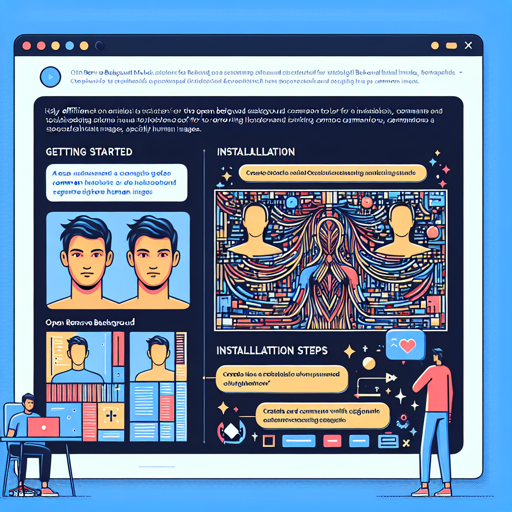The Open Remove Background Model (ormbg) is an innovative tool for efficiently removing backgrounds from images, particularly those containing humans. This article provides a user-friendly guide on how to use the model, from initial setup to troubleshooting common issues you may encounter.
Getting Started with ormbg
Before starting the inference or training processes, you need to ensure that you have installed the required dependencies. Follow the instructions below to set everything up.
Installation Steps
- First, create the conda environment using the provided YAML file:
conda env create -f environment.yamlconda activate ormbgInference: Removing Backgrounds
To perform background removal, simply run the inference script:
python ormbg/inference.pyTraining the Model
If you wish to train the model from scratch or conduct fine-tuning, you’ll need to replace the dummy dataset with the training dataset. Then run the following command:
python3 ormbg/train_model.pyUnderstanding the Code: An Analogy
Let’s think of training and using this model like preparing a gourmet dish:
- Ingredients (Data): Just as a chef needs quality ingredients to create a culinary masterpiece, this model needs a rich dataset. The Human Segmentation Dataset is like fresh vegetables and herbs essential for that perfect flavor.
- Recipe (Code): The script you run is like following a recipe. The precise steps from
inference.pytotrain_model.pyguide you through the process of creating the desired outcome, just as a recipe leads you to a delicious meal. - Cooking Process (Training): Cooking requires adjustments. Some dishes may need extra seasoning or cooking time. Similarly, you’ll need to tweak models with different datasets and augmentation techniques to improve performance.
Troubleshooting Common Issues
While using the Open Remove Background Model, you may encounter some challenges. Here are a few troubleshooting tips:
- Issue: Model performance is poor on real images.
Solution: Ensure that your training dataset includes both synthetic and real images for better generalization. - Issue: Errors in dependency installation.
Solution: Double-check the YAML file and ensure all packages are correctly installed. You may want to update your conda or pip packages. - Issue: Running time is excessively long.
Solution: Consider using a more powerful machine or optimizing your training script.
For more insights, updates, or to collaborate on AI development projects, stay connected with fxis.ai.
Latest Improvements and Research Direction
As of July 26, 2024, significant enhancements have been made to the model’s performance. The model was trained with a synthetic dataset comprising 10,000 images crafted with BlenderProc. The outcomes show improvements in key metrics:
- F1 Score: Increased from 0.9888 to 0.9932
- Mean Absolute Error (MAE): Reduced from 0.0113 to 0.008
The project is evolving with aims to expand the dataset and further investigate state-of-the-art loss functions.
Conclusion
At fxis.ai, we believe that such advancements are crucial for the future of AI, as they enable more comprehensive and effective solutions. Our team is continually exploring new methodologies to push the envelope in artificial intelligence, ensuring that our clients benefit from the latest technological innovations.