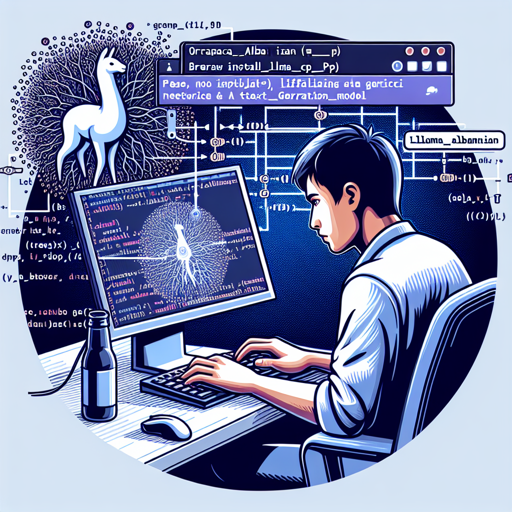If you’re fascinated by artificial intelligence and particularly keen to dive into text generation with models, you’re in the right place! In this article, we will walk you through the steps to utilize the orcapaca_albanian model using llama.cpp. Whether you’re a seasoned programmer or just starting out, this guide will be user-friendly and straightforward.
Getting Started
The first step is to ensure you have the llama.cpp installed on your system. You can easily do this through Homebrew, a package manager for macOS and Linux.
Installing llama.cpp
- Open your terminal.
- Run the following command:
brew install llama.cppInvoking the Model
Once you have llama.cpp installed, you can start invoking the model either through the Command-Line Interface (CLI) or by running it as a server. Below are the commands for both methods:
Using the CLI
- To generate text, enter the following command:
llama-cli --hf-repo NikolayKozloff/orcapaca_albanian-Q5_K_M-GGUF --hf-file orcapaca_albanian-q5_k_m.gguf -p "The meaning to life and the universe is"Using the Server
- To run the server, use this command:
llama-server --hf-repo NikolayKozloff/orcapaca_albanian-Q5_K_M-GGUF --hf-file orcapaca_albanian-q5_k_m.gguf -c 2048Detailed Steps for Advanced Users
If you’re looking for a deeper dive, here’s how to clone and build the llama.cpp repository:
Step 1: Clone the Repository
- Run the following command:
git clone https://github.com/ggerganov/llama.cppStep 2: Build the Model
- Change your directory:
cd llama.cpp && LLAMA_CURL=1 makeLLAMA_CUDA=1 for Nvidia GPUs on Linux).Step 3: Run Inference
After building, you can run the inference using the following commands:
- For CLI:
./llama-cli --hf-repo NikolayKozloff/orcapaca_albanian-Q5_K_M-GGUF --hf-file orcapaca_albanian-q5_k_m.gguf -p "The meaning to life and the universe is"./llama-server --hf-repo NikolayKozloff/orcapaca_albanian-Q5_K_M-GGUF --hf-file orcapaca_albanian-q5_k_m.gguf -c 2048Troubleshooting Tips
Here are some common issues you may encounter and how to solve them:
- Issue: Command not found errors.
- Solution: Ensure that Homebrew is installed correctly and your
PATHis set to include Homebrew’s bin directory. - Issue: Could not connect to the server.
- Solution: Check if the server is already running; if not, start it using the command provided above.
For more insights, updates, or to collaborate on AI development projects, stay connected with fxis.ai.
Final Thoughts
At fxis.ai, we believe that such advancements are crucial for the future of AI, as they enable more comprehensive and effective solutions. Our team is continually exploring new methodologies to push the envelope in artificial intelligence, ensuring that our clients benefit from the latest technological innovations.