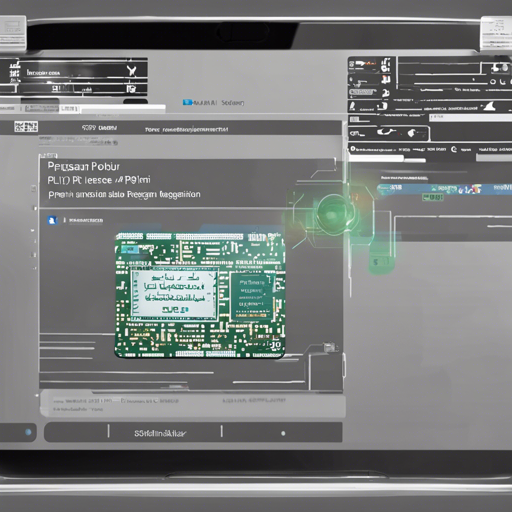The Persian License Plate Recognition (PLPR) system is a cutting-edge solution designed to recognize and detect Persian license plates from images and video feeds. This guide will walk you through setting up and using the PLPR system while providing some troubleshooting tips to enhance your experience.
Overview of the PLPR System
Built to address the unique challenges posed by Persian license plates, this system offers high accuracy and efficiency. Applications include traffic monitoring, automated vehicle identification, and more. With advanced features, it utilizes deep learning models and an intuitive user interface for reliable performance.
Key Features
- Advanced Detection: Uses YOLOv5 models for precise license plate detection.
- Persian Character Recognition: Employs custom-trained models for accurate recognition of Persian characters.
- Real-Time Processing: Processes live video feeds instantly.
- User-Friendly GUI: Simplifies interactions with a straightforward graphical user interface.
Main GUI Explanation

|
|
System Hardware Requirements
To ensure the Persian License Plate Recognition System runs smoothly, you will need the following hardware specifications:
- Processor: Intel Core i5 (8th Gen) or equivalent/higher.
- Memory: 8 GB RAM or more.
- Graphics: Dedicated GPU, e.g., NVIDIA GTX 1060 or equivalent.
- Storage: SSD with at least 20 GB of free space.
- Operating System: Windows 10/11, Linux (Ubuntu 18.04+), macOS (10.14+).
Getting Started
Installation
Follow these simple steps to set up the PLPR system:
- Clone the repository and navigate to its directory:
- Install the necessary Python packages:
git clone https://github.com/mtkarimi/smart-resident-guard.git
cd smart-resident-guardpip install -r requirements.txtConfiguring Video Source
To customize the video source for your processing needs:
Modify the parameter in cv2.VideoCapture(0) for webcam input. To use a specific video file, update this parameter in config.ini:
video = anpr_video.mp4For streaming videos, set the stream address in config.ini:
rtsp = rtsp://172.17.0.1:8554/webCamStreamRunning the Application
To launch the application, use the command:
python home-yolo.pyUsage
The GUI allows users to upload images or video streams, displaying recognized license plates and their respective texts.
Troubleshooting
If you run into any issues while setting up or using the PLPR system, consider these troubleshooting steps:
- Ensure your hardware meets the system requirements.
- Double-check the path defined in
config.inifor video sources. - Make sure all required Python packages are installed correctly.
- Consult the community and documentation for additional guidance.
- For more insights, updates, or to collaborate on AI development projects, stay connected with fxis.ai.
At fxis.ai, we believe that such advancements are crucial for the future of AI, as they enable more comprehensive and effective solutions. Our team is continually exploring new methodologies to push the envelope in artificial intelligence, ensuring that our clients benefit from the latest technological innovations.
Conclusion
The Persian License Plate Recognition System exemplifies innovation in vehicle identification technologies. By implementing this system, users can significantly streamline vehicle tracking and monitoring processes.