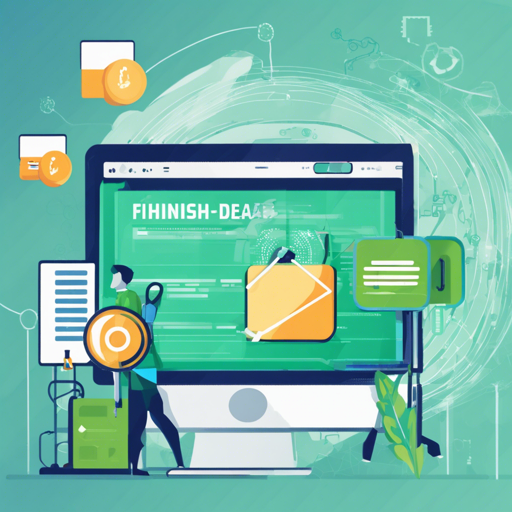Phishing is a significant threat in today’s digital world. To mitigate this problem, developers have created resources like the Phishing Domain Database, which offers a testing repository to help identify and track phishing domains. In this blog, we’re going to walk you through how to utilize this repository effectively, and troubleshoot any potential issues you might encounter along the way.
Understanding the Repository
The Phishing Domain Database is akin to a large library where each book represents a potential phishing scam. Just as librarians categorize books to help people find what they need, this repository tracks phishing domains and sorts them into active, inactive, or invalid statuses. These lists are updated hourly, allowing for timely insights into potential threats.
How to Access and Pull Domain Information
To get started, you can access the repository and pull domain info using the following protocols:
- Use wget or curl to fetch the latest phishing domains and links.
- For the domains, pull the tar.gz file from this link.
- For the links, use this link.
Keep in mind that the repository gets completely reset every 24 hours, so it’s essential to pull fresh data regularly instead of cloning the repository.
Submitting New Phishing Domains
If you encounter a phishing domain that isn’t listed, you can contribute to the repository:
- Make sure to send a Pull Request (PR) for the file add-domain.
- Only include the domain name without any prefixes like http or https.
Testing Domains
The repository uses a powerful tool called PyFunceble Testing Suite developed by Nissar Chababy. Think of PyFunceble as a security guard that monitors the library (repository) for any suspicious characters (domains) that might cause trouble (phishing). It regularly checks which domains are active, inactive, or potentially returning error messages to obscure their true status.
Troubleshooting Common Issues
If you run into problems, consider the following solutions:
- Ensure you are using the correct wget or curl commands to pull information.
- Verify that your internet connection is stable to avoid timeouts.
- If a domain doesn’t seem to be correctly categorized, double-check the HTTP status codes listed in the documentation.
- For more insights, updates, or to collaborate on AI development projects, stay connected with fxis.ai.
Conclusion
This repository serves as an essential tool for anyone interested in cybersecurity and phishing threat prevention. By using the Phishing Domain Database effectively, you can contribute to a safer internet environment.
At fxis.ai, we believe that such advancements are crucial for the future of AI, as they enable more comprehensive and effective solutions. Our team is continually exploring new methodologies to push the envelope in artificial intelligence, ensuring that our clients benefit from the latest technological innovations.