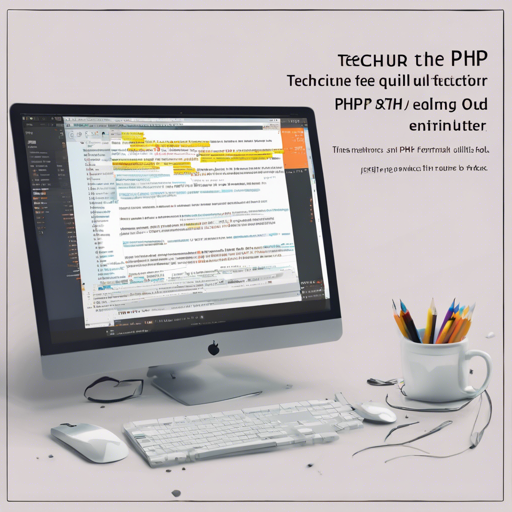The PHP Quill Renderer allows you to easily convert Quill deltas into HTML or Markdown. Whether you’re building a WYSIWYG editor or just want to display rich text in your PHP applications, this library is an essential tool. In this blog, we will walk you through the installation, usage, and troubleshooting of the PHP Quill Renderer.
Installation
The easiest way to install the PHP Quill Renderer is through Composer. Just run the following command in your terminal:
composer require deanblackborough/php-quill-rendererAlternatively, you can include the classes directly from the `src` directory in your library or application.
How to Use the PHP Quill Renderer
The PHP Quill Renderer offers different methods to handle the conversion of Quill JSON to HTML:
1. Via API: Single Quill JSON
To render a single Quill JSON structure, you can use the following code:
try {
$quill = new DBlackboroughQuillRender($quill_json);
$result = $quill->render();
} catch (Exception $e) {
echo $e->getMessage();
}
echo $result;2. Via API: Multiple Quill JSONs
For handling multiple Quill JSONs, use the code below:
try {
$quill = new RenderMultiple($quill_json, HTML);
$result_one = $quill->render(one);
$result_two = $quill->render(two);
} catch (Exception $e) {
echo $e->getMessage();
}
echo $result_one;
echo $result_two;3. Direct Parsing and Rendering: Single Quill JSON
If you want to parse and render a single Quill JSON directly, here’s how:
$parser = new DBlackboroughQuillParserHtml();
$renderer = new DBlackboroughQuillRendererHtml();
$parser->load($quill_json)->parse();
echo $renderer->load($parser->deltas())->render();4. Direct Parsing and Rendering: Multiple Quill JSONs
For multiple Quill JSONs, use this code snippet:
$parser = new DBlackboroughQuillParserHtml();
$renderer = new DBlackboroughQuillRendererHtml();
$parser->loadMultiple([one => $quill_json_1, two => $quill_json_2])->parseMultiple();
echo $renderer->load($parser->deltasByIndex(one))->render();
echo $renderer->load($parser->deltasByIndex(two))->render();Understanding the Code: An Analogy
Think of the PHP Quill Renderer as a highly skilled chef (the code) preparing a restaurant-quality dish (the final rendered HTML or Markdown) from raw ingredients (the Quill JSON). Each method represents a different cooking technique – whether you are making a soup, salad, or a multi-course meal. Just as a chef utilizes various methods, from chopping to mixing, the renderer applies different parsing and rendering methods to transform your Quill data into a delightful format ready for presentation.
Troubleshooting
If you encounter issues while using the PHP Quill Renderer, consider the following troubleshooting tips:
- Ensure that your PHP version is at least 7.4, as this library requires a minimum PHP version of 7.4.
- Are you using the correct namespaces? Double-check the initialization of your classes.
- Look for any syntax errors in your JSON or PHP code. Use an online JSON validator if necessary.
- Consult the library’s documentation on GitHub for updates or common issues.
For more insights, updates, or to collaborate on AI development projects, stay connected with fxis.ai.
Conclusion
The PHP Quill Renderer is a powerful tool for rendering Quill deltas into HTML or Markdown. With easy installation via Composer and user-friendly methods for rendering both single and multiple JSON inputs, it simplifies rich text handling in your PHP applications. Enjoy exploring the capabilities of this library!
At fxis.ai, we believe that such advancements are crucial for the future of AI, as they enable more comprehensive and effective solutions. Our team is continually exploring new methodologies to push the envelope in artificial intelligence, ensuring that our clients benefit from the latest technological innovations.