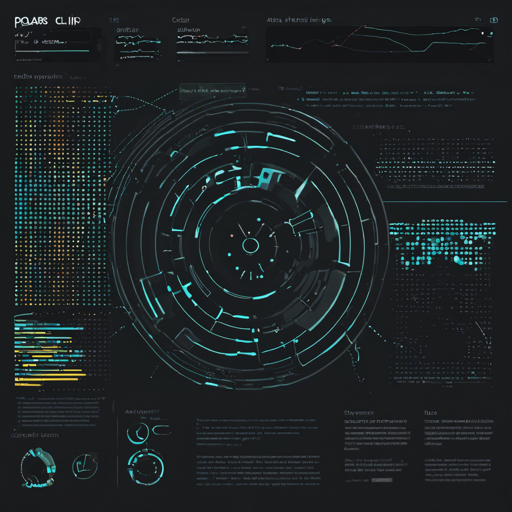The Polars Command Line Interface offers a seamless way to execute SQL commands while leveraging the power of the Polars library in the background. Whether you’re a data enthusiast or a seasoned developer, this guide will take you through the steps to install, use, and troubleshoot the Polars CLI with ease.
Installation
Installing the Polars CLI can be done in a few simple steps. You have multiple options based on your environment:
- Using pip: This is the recommended approach for ease of use. Run the following command in your terminal:
pip install polars-clipolars.cargo install --locked polars-cliUsage
Once you have installed the Polars CLI, you can start harnessing its capabilities.
- Interactive Shell: Simply type
polarsin your terminal to enter an interactive shell. You will see:
Polars CLI version 0.4.0
Type .help for help.select * FROM read_csv(examples/datasets/foods.csv);echo SELECT category FROM read_csv(examples/datasets/foods.csv) | polarsThis will list the categories in the data file quickly.
Features
When compiling the CLI from source, you can enable various features to enhance your experience:
- default: This feature set includes all other enhancements.
- highlight: This provides syntax highlighting to make your code easier to read.
- parquet: Enables the ability to read and write Apache Parquet files.
- json: Allows for reading and writing JSON files.
- ipc: Enables reading and writing IPC/Apache Arrow files.
Troubleshooting
Encountering issues while using the Polars CLI? Here are some common troubleshooting ideas:
- Make sure your installation was successful by running
polars --version. If it does not return the version number, reinstall. - If you encounter errors when executing SQL commands, double-check your SQL syntax.
- For any issues related to unsupported features, ensure you have compiled the CLI with the appropriate flags.
For more insights, updates, or to collaborate on AI development projects, stay connected with fxis.ai.
Conclusion
With the Polars CLI, executing SQL commands has never been easier. It’s akin to having a well-organized kitchen where every tool is within reach, allowing you to whip up data analyses without breaking a sweat. So whether you’re manipulating datasets or fetching insights, the Polars CLI is the perfect sous-chef for your data cooking adventures!
At fxis.ai, we believe that such advancements are crucial for the future of AI, as they enable more comprehensive and effective solutions. Our team is continually exploring new methodologies to push the envelope in artificial intelligence, ensuring that our clients benefit from the latest technological innovations.