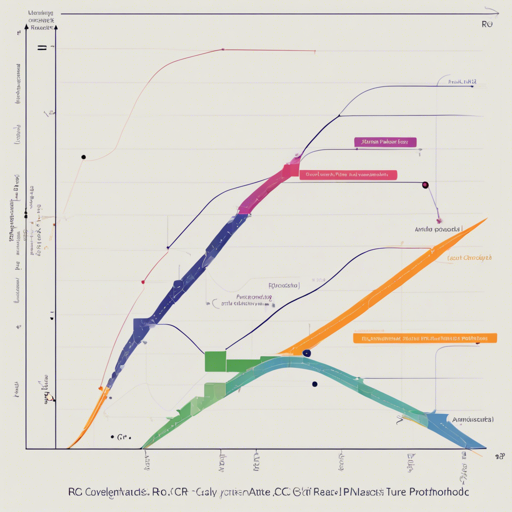The R package pROC is a powerful tool for visualizing and analyzing ROC (Receiver Operating Characteristic) curves. In this guide, we’ll walk you through how to get started with pROC, perform some basic analyses, and tackle common troubleshooting issues.
Getting Started
To kick things off, you need to install the pROC package from the Comprehensive R Archive Network (CRAN). To do this, open R and run the following command:
install.packages("pROC")Loading the Package
After installing pROC, you can load it into your R session along with a sample dataset:
library(pROC)
data(aSAH)Basic ROC Analysis
Let’s get down to the nitty-gritty! You can analyze the area under the ROC curve (AUC) using the following commands:
roc(aSAH$outcome, aSAH$s100b)The Analogy: A Performance Review
Think of ROC analysis like a performance review tool for machine learning models. Just like you might assess an employee’s skills based on various competencies, ROC assesses how well a model distinguishes between different classes. With pROC, you’re not just getting a score (like a grade) but visual feedback (the ROC curve) that tells you how sharp your model is at making distinctions. The area under the curve (AUC) essentially indicates how effectively the model can predict the positive class versus the negative class.
Advanced Options
If you want to include options like smoothing or generate confidence intervals, the following commands will be helpful:
roc1 - roc(aSAH$outcome, aSAH$s100b, percent=TRUE,
partial.auc=c(100, 90), partial.auc.correct=TRUE,
ci=TRUE, boot.n=100, ci.alpha=0.9, plot=TRUE)
roc2 - roc(aSAH$outcome, aSAH$wfns, plot=TRUE, add=TRUE, percent=roc1$percent)Getting Help
If you encounter any issues, there are numerous resources available:
- Type
?pROCon the R command line for help on the package. - Consult the FAQ.
- Search for questions tagged with pROC on Stack Overflow.
Troubleshooting
If something isn’t working as expected, here are a few troubleshooting tips:
- Ensure that you have the latest version of R and pROC.
- Check that your dataset is correctly formatted; the outcome variable should be binary.
- For specific issues with commands, refer to the detailed documentation available on the official web page.
- If you’re still having trouble, feel free to ask a question on Stack Overflow or report a bug on GitHub.
For more insights, updates, or to collaborate on AI development projects, stay connected with fxis.ai.
Continuous Development
pROC is actively maintained, ensuring it stays up-to-date with the latest methodologies. You can always check for the development version by downloading it directly from GitHub and running:
devtools::install_github("xrobin/pROC@develop")Conclusion
Analyzing and visualizing ROC curves is crucial in machine learning to understand model performance. With the pROC package, you have a comprehensive tool for such analyses right at your fingertips.
At fxis.ai, we believe that such advancements are crucial for the future of AI, as they enable more comprehensive and effective solutions. Our team is continually exploring new methodologies to push the envelope in artificial intelligence, ensuring that our clients benefit from the latest technological innovations.