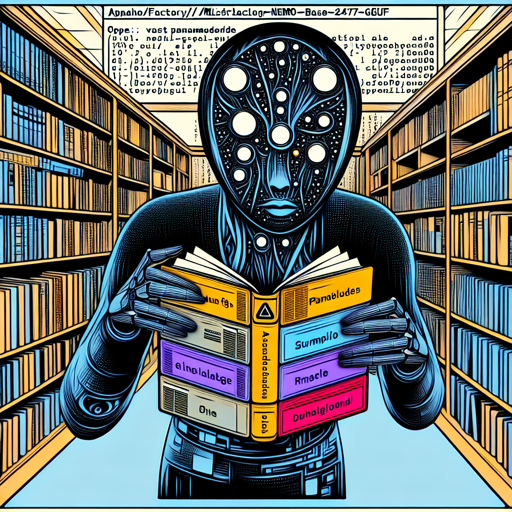If you’re looking to leverage powerful language models for your AI projects, the QuantFactory/Mistral-Nemo-Base-2407-GGUF is a fantastic option. This guide will take you through the process of installing, downloading, and using this state-of-the-art model.
Understanding the Mistral-Nemo-Base-2407
The Mistral-Nemo-Base-2407 is a large language model featuring a whopping 12 billion parameters, making it one of the most sophisticated models available. Imagine it as a super-intelligent librarian who not only remembers every book in the library but also understands the context, allowing it to answer questions, summarize content, and even write creatively! Here’s a brief overview of its features:
- Released under the Apache 2 License
- Pre-trained and instructed versions available
- Trained with a 128k context window
- Compatible across various frameworks
- Drop-in replacement of Mistral 7B
Installation Steps
To effectively utilize the Mistral-Nemo-Base-2407, you need to set up the environment. Follow these steps:
Step 1: Install Mistral Inference
Start by installing the mistral_inference library using the following command:
pip install mistral_inferenceStep 2: Download the Model
Next, download the model files using this Python script:
from huggingface_hub import snapshot_download
from pathlib import Path
mistral_models_path = Path.home().joinpath('mistral_models', 'Nemo-v0.1')
mistral_models_path.mkdir(parents=True, exist_ok=True)
snapshot_download(repo_id="mistralai/Mistral-Nemo-Base-2407", allow_patterns=["params.json", "consolidated.safetensors", "tekken.json"], local_dir=mistral_models_path)Step 3: Run the Demo
After completing the installation and downloading the model, you can interact with it via the command line:
mistral-demo $HOME/mistral_models/Nemo-v0.1Using Transformers
If you wish to use Hugging Face’s transformers library, proceed with the following:
Note: You’ll need to install from source:
pip install git+https://github.com/huggingface/transformers.gitHere’s a sample code snippet to generate text:
from transformers import AutoModelForCausalLM, AutoTokenizer
model_id = "mistralai/Mistral-Nemo-Base-2407"
tokenizer = AutoTokenizer.from_pretrained(model_id)
model = AutoModelForCausalLM.from_pretrained(model_id)
inputs = tokenizer("Hello my name is", return_tensors="pt")
outputs = model.generate(**inputs, max_new_tokens=20)
print(tokenizer.decode(outputs[0], skip_special_tokens=True))It’s recommended to use a temperature of 0.3 for better results.
Troubleshooting
While using the Mistral-Nemo-Base-2407 model, you might encounter some common issues. Here’s how you can troubleshoot them:
- Model Not Downloading: Ensure you have a stable internet connection and sufficient storage space.
- Import Errors: Double-check that you have installed all required libraries as specified above.
- Performance Issues: Ensure your hardware meets the model’s requirements, particularly GPU settings if applicable.
If you need further assistance or insights, feel free to reach out! For more insights, updates, or to collaborate on AI development projects, stay connected with fxis.ai.
Conclusion
At fxis.ai, we believe that such advancements are crucial for the future of AI, as they enable more comprehensive and effective solutions. Our team is continually exploring new methodologies to push the envelope in artificial intelligence, ensuring that our clients benefit from the latest technological innovations.