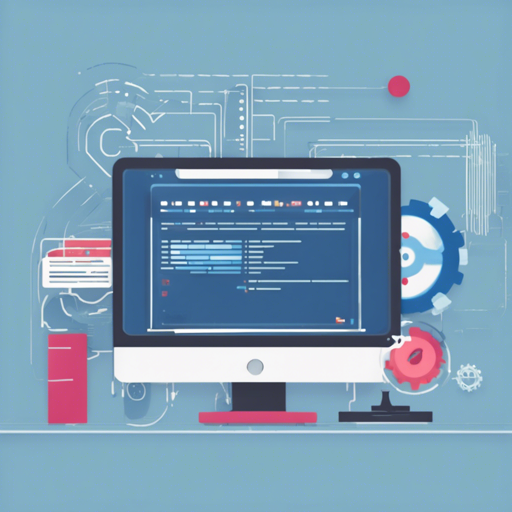The Rails Tabler Starter is a powerful boilerplate designed for Rails developers. It allows for rapid prototyping and development, enabling you to go from idea to implementation in just a few hours. This guide will walk you through the setup process so you can start creating with ease!
Getting Started with Rails Tabler Starter
To get things rolling with your project using the Rails Tabler Starter, follow these steps:
- Step 1: Install PostgreSQL and Redis
Ensure that you have PostgreSQL and Redis installed on your machine. You can do this using the following command:
brew install postgresql@12 redis - Step 2: Clone the Repository
Clone the Rails Tabler Starter repository using Git:
git clone https://github.com/tarunvellirails-tabler-starter.git - Step 3: Install Dependencies
Next, install the required dependencies via asdf or your preferred method:
asdf install - Step 4: Set Up and Run the Development Server
To launch your server, run:
bin/setup && bin/dev - Step 5: Grant Administrative Privileges
Access your Rails console to grant admin privileges to a user:
bundle exec rails c User.first.update(admin: true)
Understanding the Structure
The Rails Tabler Starter is your friend in providing essential components and structure for your application. Picture it as a well-organized toolbox where each tool has a specific purpose:
- Models: Think of models like the building blocks of your application (Users, Roles, Plans, Subscriptions). Just as a robust structure requires strong bricks, your project needs solid models to function properly.
- User Authentication and Authorization: Imagine having a security guard at your door (Devise and OmniAuth) who only allows authorized users in, ensuring your application remains secure.
- Background Workers and Role Management: Similar to a well-oiled assembly line, Sidekiq helps manage tasks in the background while roles ensure that everyone in your application has their designated duties.
- Multiple User Namespaces: Consider these as different apartments in the same building, allowing various tenants (users) to live without intrusion.
- UI Layouts: Just like the stylish decor of a room enhances its appeal, high-quality UI elements from Tabler make your application visually enjoyable.
Toggling Application Settings
The Rails Tabler Starter provides easy options to toggle settings based on your needs during development:
- AppSettings.interface_layout: Select the layout of your app – VERTICAL, HORIZONTAL, or EVEN CONDENSED for minimalists.
- AppSettings.interface_mode: Choose between LIGHT or DARK modes based on user preference.
- AppSettings.multi_tenant_mode: Switch between allowing users to create spaces or limiting that ability to admins.
Deployment
Ready to deploy your application? You can choose from various platforms such as:
Troubleshooting Tips
If you encounter issues during setup or usage, here are some handy troubleshooting ideas:
- Ensure all dependencies are correctly installed.
- Double-check your database connections and configurations.
- Review any error messages in the console for hints on what may be wrong.
For more insights, updates, or to collaborate on AI development projects, stay connected with fxis.ai.
Conclusion
Using the Rails Tabler Starter can significantly speed up your development process. With its simple setup and comprehensive features, you’ll be crafting Rails applications in no time. At fxis.ai, we believe that such advancements are crucial for the future of AI, as they enable more comprehensive and effective solutions. Our team is continually exploring new methodologies to push the envelope in artificial intelligence, ensuring that our clients benefit from the latest technological innovations.