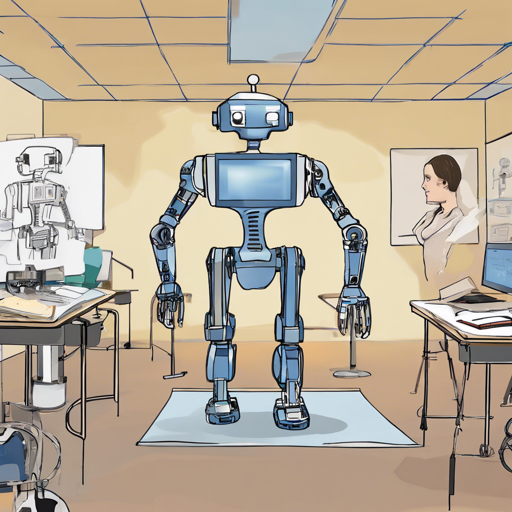Welcome to the world of RDT-1B, a state-of-the-art imitation learning model designed specifically for robotics. If you’ve been curious about how to implement it or even how it works, you’re in the right place! This guide will take you through the process of using RDT-1B, troubleshooting common issues, and providing insightful tips for better understanding.
What is RDT-1B?
RDT-1B is a powerful model, boasting a whopping 1 billion parameters! It is pre-trained on over 1 million multi-robot episodes, allowing it to understand and generate actions based on RGB images and language instructions. Imagine you’re training a robot to dance based on a song; RDT-1B can do that with ease, interpreting the “lyrics” and “choreography” simultaneously.
Setting Up RDT-1B
Getting started with RDT-1B involves a few steps:
- Clone the repository and install the necessary dependencies.
- Switch to the root directory of the repository.
- Import the required functions from the code base.
- Set up your camera configurations and model settings.
Example Code to Get You Started
Here’s a simplified example to help you visualize the process of setting up RDT-1B:
# Import the model creation function
from scripts.agilex_model import create_model
# Define camera names for visual input
CAMERA_NAMES = [cam_high, cam_right_wrist, cam_left_wrist]
# Configure the model settings
config = {
'episode_len': 1000, # Max length of one episode
'state_dim': 14, # Dimension of the robot's state
'chunk_size': 64, # Number of actions to predict in one step
'camera_names': CAMERA_NAMES,
}
# Create the model with the specified configuration
model = create_model(
args=config,
dtype=torch.bfloat16,
pretrained_vision_encoder_name_or_path='googlesiglip-so400m-patch14-384',
pretrained='robotics-diffusion-transformerrdt-1b',
control_frequency=25,
)
Understanding the Code: An Analogy
Think of setting up RDT-1B like preparing for a big cook-off. You first gather your ingredients (camera names and configurations). Each configuration is like a spice that enhances your dish, making it unique. The create_model function is like your chef; it combines all those ingredients to churn out your delicious dish – in this case, a well-prepared robotic model ready for action!
Performing Inference
Once your model is set up, you can start performing inference. This involves using pre-computed language embeddings and images of the robot’s surroundings—like giving the robot the ability to “see” and “understand” its environment.
# Load the pre-computed language embeddings
lang_embeddings_path = yourlanguageembeddingpath
text_embedding = torch.load(lang_embeddings_path)['embeddings']
# The images from the last two frames
images = [...]
proprio = [...] # The current robot state
# Perform inference to predict the next chunk_size actions
actions = policy.step(
proprio=proprio,
images=images,
text_embeds=text_embedding
)
Troubleshooting Tips
As with any complex system, you might encounter a few bumps along the way. Here are some common issues and troubleshooting ideas:
- If you find that the model isn’t responding as expected, double-check your input format for language embeddings and images.
- Ensure that all dependencies are installed correctly. Missing libraries can lead to unexpected errors.
- If you’re having trouble with your robot platform recognizing commands, consider fine-tuning the model with a small dataset specific to your robot.
For more insights, updates, or to collaborate on AI development projects, stay connected with fxis.ai.
Final Thoughts
At fxis.ai, we believe that such advancements are crucial for the future of AI, as they enable more comprehensive and effective solutions. Our team is continually exploring new methodologies to push the envelope in artificial intelligence, ensuring that our clients benefit from the latest technological innovations.
Now that you’re equipped with the knowledge to utilize RDT-1B, go forth and create some amazing robotic actions!