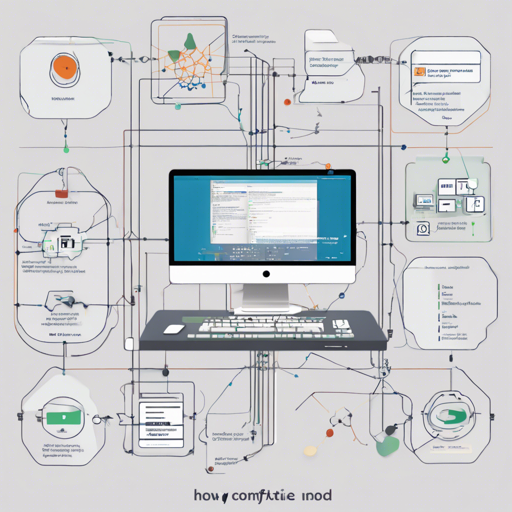The ReActor Node for ComfyUI provides a powerful yet simple tool for face swapping within images. Utilizing the latest updates, this face swap extension allows you to create visually appealing results without the complications of NSFW filters. In this guide, we will walk you through the installation, usage, and troubleshooting of the ReActor Node.
What’s New
As of version 0.5.1, several major updates have been introduced:
- Support for GPEN 1024×2048 restoration models
- The ReActorFaceBoost Node improves the quality of swapped faces
- Multiple bug fixes and enhancements to improve performance
Installation
To begin using the ReActor Node, you must first install it. Follow these steps:
- Close any running instance of the SD-WebUI Comfy Server.
- For Windows users, install [Visual Studio 2022](https://visualstudio.microsoft.com/downloads) or select Visual C++ Build Tools. Alternatively, you can bypass this by following the steps listed in the repository.
- Open your command prompt and navigate to the ComfyUI custom nodes directory.
- Run the following command to clone the repository:
- Navigate to the newly created `comfyui-reactor-node` directory and run the installation script:
- Upon completion, run the SD WebUI and check for a message indicating ReActor Node is running.
git clone https://github.com/Gourieff/comfyui-reactor-nodepython install.pyUsage
Upon successful installation, you can find the ReActor Nodes in the menu. Here are some primary nodes you can utilize:
- ReActorFaceSwap (Main Node)
- ReActorFaceSwapOpt (Main Node with options)
- ReActorFaceBoost (Face Booster Node)
- ReActorRestoreFace (Face Restoration)
To utilize these nodes, connect the required inputs and run the query to see the results.
Understanding the Code: An Analogy
Think of the ReActor Node as a specialized chef in a large kitchen (the ComfyUI). Just as a chef would swap ingredients to create unique dishes, the ReActor Node takes different facial images and blends them together based on user input. The workflow of input images (target and source) is like the preparation area where ingredients are arranged, and the final output is the beautifully crafted dish served on a plate. Each operation from loading an image to performing the swap is carefully orchestrated to ensure the end result is just like you imagined it.
Troubleshooting
If you encounter any issues, consider the following troubleshooting steps:
- If you experience a failure to build Insightface, ensure you are using the correct version of Python, and consider downloading prebuilt packages.
- For errors indicating a missing object, try redownloading the model file or re-cloning the repository.
- If input parameters have changed after an update, simply remove the current ReActor Node and add it again.
- If you encounter issues related to ControlNet Aux Node imports, follow the steps to uninstall and reinstall Opencv related libraries.
If you’re looking for more insights, updates, or to collaborate on AI development projects, stay connected with fxis.ai.
Conclusion
By following this guide, you should now have a functional understanding of how to install and use the ReActor Node for ComfyUI. Remember, advancements like these are crucial for the future of AI as they enable more comprehensive and effective solutions. At fxis.ai, we believe in continual exploration of methodologies that push the boundaries of artificial intelligence, enabling our clients to benefit from the latest technological innovations.