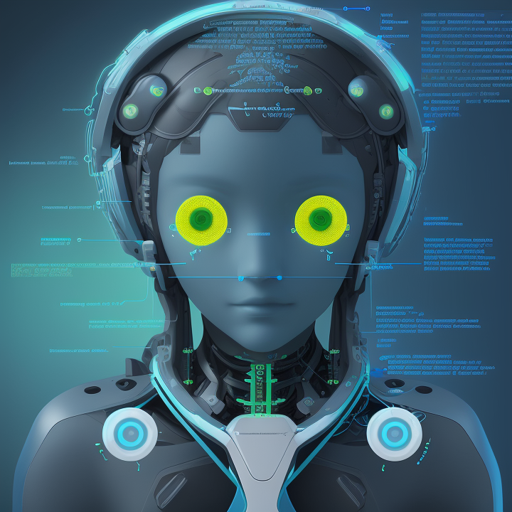Welcome to our user-friendly guide on utilizing the powerful RegNet model for image classification! Whether you’re a seasoned programmer or just dipping your toes into the waters of AI, this article will help you easily grasp the essential steps for deploying this model using simple code snippets and practical analogies.
Understanding RegNet
RegNet, short for Regularized Network, is a deep learning model primarily designed for image classification tasks. It was introduced in the paper Designing Network Design Spaces and is readily available to utilize via the Hugging Face platform. Think of RegNet as a master chef who has refined their recipe over time, selecting the best ingredients from various tried-and-tested techniques. In doing so, they end up with a delicious dish that performs remarkably well—just like RegNet achieves high accuracy in image classification.
How to Use the RegNet Model
Let’s break down the steps to integrate RegNet into your image classification workflow:
- Step 1: Import the necessary libraries.
- Step 2: Load the dataset containing images.
- Step 3: Extract features from the images using the model.
- Step 4: Use the model to predict the image classes.
Here’s a practical implementation of these steps in Python:
python
from transformers import AutoFeatureExtractor, RegNetForImageClassification
import torch
from datasets import load_dataset
# Load your dataset, adjust the dataset name according to your requirements
dataset = load_dataset("huggingface/cats-image")
image = dataset['test']['image'][0] # Load the first image from the test set
# Load the feature extractor and the model
feature_extractor = AutoFeatureExtractor.from_pretrained("zuppif/regnet-y-040")
model = RegNetForImageClassification.from_pretrained("zuppif/regnet-y-040")
# Process the image
inputs = feature_extractor(image, return_tensors="pt")
# Perform the prediction without gradients
with torch.no_grad():
logits = model(**inputs).logits
# Predicted class
predicted_label = logits.argmax(-1).item()
print(model.config.id2label[predicted_label]) # Output: e.g., 'tabby cat'
Breaking Down the Code
Let’s use an analogy to understand the code structure further. Imagine you are a librarian (the model), and a patron (the image) comes to you asking for information (classification). First, you need the correct cataloging systems (the feature extractor) to understand where the information is stored. You gather the relevant data and categorize it. Then, you provide the patron with the information they seek (the predicted label) after processing the request.
Troubleshooting
Here are some common issues you might encounter while using the RegNet model, along with troubleshooting tips:
- Issue 1: The dataset doesn’t load correctly.
- Solution: Ensure the dataset name is correctly spelled and that it is available on Hugging Face datasets.
- Issue 2: Model predictions are unexpected.
- Solution: Double-check that the input image is the right size and format expected by the model.
- Issue 3: Memory errors during execution.
- Solution: Try reducing the batch size or working with lower resolution images.
- Issue 4: Installation issues with Transformers or datasets libraries.
- Solution: Make sure you’re using the latest version of these libraries. You can check for updates using
pip install --upgrade transformers datasets.
For more insights, updates, or to collaborate on AI development projects, stay connected with fxis.ai.
Conclusion
Utilizing the RegNet model for image classification can be a breeze if you follow the appropriate steps and solutions to potential challenges. It opens a world of possibilities in computer vision, helping machines recognize and classify images with impressive accuracy.
At fxis.ai, we believe that such advancements are crucial for the future of AI, as they enable more comprehensive and effective solutions. Our team is continually exploring new methodologies to push the envelope in artificial intelligence, ensuring that our clients benefit from the latest technological innovations.