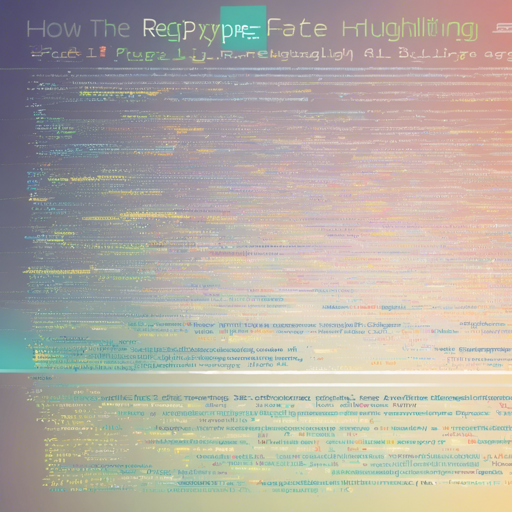Syntax highlighting is essential for enhancing the readability of code snippets in web pages. The rehype-highlight plugin makes it easy to apply syntax highlighting to your code within HTML using lowlight.js. In this article, we will guide you step-by-step on how to install and use this plugin effectively.
What is rehype-highlight?
rehype-highlight is a unified plugin that applies syntax highlighting to code snippets located within your HTML documents. It leverages highlight.js through lowlight.js for fast processing and supports 37 common programming languages by default. You can extend its capabilities to include more languages by registering them.
When Should I Use rehype-highlight?
You should consider using rehype-highlight if:
- You want to perform syntax highlighting at build time, improving performance.
- You need a reliable highlighter that supports a wide variety of programming languages, similar to how GitHub renders code.
Installation
To install the rehype-highlight plugin, follow the instructions based on your environment:
- In Node.js (version 16+), run the following command:
npm install rehype-highlightimport rehypeHighlight from "https://esm.sh/rehype-highlight@6";<script type="module">
import rehypeHighlight from "https://esm.sh/rehype-highlight@6";
</script>Usage
To use rehype-highlight in your project, you’ll need to create an HTML file containing code snippets and utilize the plugin within your JavaScript module. Here’s a practical example:
<html>
<h1>Hello World!</h1>
<pre><code class="language-js">
var name = "World";
console.warn("Hello, " + name + "!");
</code></pre>
</html>For your JavaScript module:
import rehype from "rehype";
import rehypeHighlight from "rehype-highlight";
import read from "to-vfile";
const file = await rehype()
.data("settings", { fragment: true })
.use(rehypeHighlight)
.process(await read("example.html"));
console.log(String(file));How It Works: An Analogy
Imagine you have a library filled with various books (i.e., code snippets). Each book has its unique cover and label indicating what it’s about (the programming language it represents). The rehype-highlight plugin acts like an automated librarian that knows how to organize these books beautifully on the shelves (your HTML page) so that others can easily find the information they need. When you tell the librarian what kind of books you have (your HTML code), they ensure that they stand out with proper highlighting based on their content.
Troubleshooting
Here are common issues and solutions when using rehype-highlight:
- Code Not Highlighting: Ensure that your code blocks have the appropriate language class, like
language-js, and the rehype-highlight plugin is integrated properly. - Security Concerns: To keep your HTML secure, it is recommended to use rehype-sanitize along with rehype-highlight.
- If you encounter any specific issues, contact our support.
For more insights, updates, or to collaborate on AI development projects, stay connected with fxis.ai.
Conclusion
At fxis.ai, we believe that such advancements are crucial for the future of AI, as they enable more comprehensive and effective solutions. Our team is continually exploring new methodologies to push the envelope in artificial intelligence, ensuring that our clients benefit from the latest technological innovations.