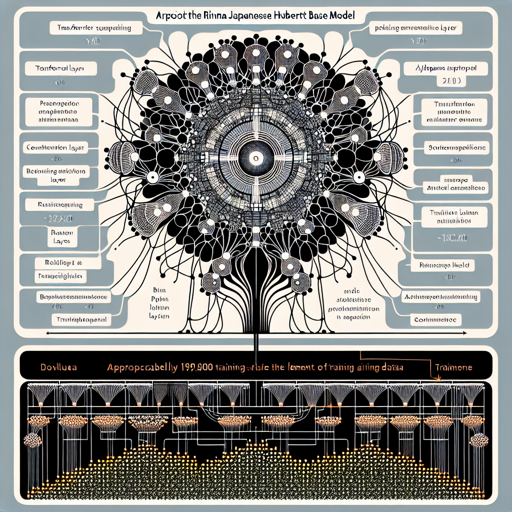If you’re looking to implement state-of-the-art speech processing capabilities in the Japanese language, then the Rinna Japanese HuBERT Base model is your go-to solution. Developed by rinna Co., Ltd., this model is designed to facilitate tasks in speech recognition and related fields.
Overview of the Rinna Japanese HuBERT Base Model
The Rinna Japanese HuBERT Base model shares its architecture with the original HuBERT Base model. It encompasses:
- 12 transformer layers
- 12 attention heads
Trained on approximately 19,000 hours of data from the ReazonSpeech v1 corpus, this model offers robust performance in understanding and processing Japanese speech.
How to Use the Model
Implementing the Rinna Japanese HuBERT model is straightforward. Below is how you can get started:
python
import soundfile as sf
from transformers import AutoFeatureExtractor, AutoModel
model_name = "rinna/japanese-hubert-base"
feature_extractor = AutoFeatureExtractor.from_pretrained(model_name)
model = AutoModel.from_pretrained(model_name)
model.eval()
raw_speech_16kHz, sr = sf.read(audio_file)
inputs = feature_extractor(
raw_speech_16kHz,
return_tensors='pt',
sampling_rate=sr,
)
outputs = model(**inputs)
print(f"Input: {inputs.input_values.size()}") # [1, #samples]
print(f"Output: {outputs.last_hidden_state.size()}") # [1, #frames, 768]
In this code:
- We import the necessary libraries and load the model using
AutoFeatureExtractorandAutoModel. - The model is then set to evaluation mode with
model.eval(). - Next, we read the speech audio file, extract features from the input, and analyze the model’s output.
Understanding the Code Analogy
Think of using this model as preparing a gourmet meal. The raw audio signal you provide is akin to the fresh ingredients you’re going to cook with. Before diving into the cooking process (model evaluation), you need to finely chop and marinate your ingredients (feature extraction). Finally, the cooking (model’s output) transforms these ingredients into a beautiful dish, ready to be served (processed speech outputs).
Troubleshooting Common Issues
While using the model, you might encounter challenges. Here are some common issues and how to resolve them:
- Audio File Not Found: Ensure that the audio file path is correctly specified and that the file is in a supported format.
- Memory Errors: If the model fails due to out-of-memory errors, consider processing smaller audio files or using a machine with higher specifications.
- Invalid Sample Rates: The model expects audio at specific sample rates. Make sure your audio files are sampled correctly (16 kHz is recommended).
For more insights, updates, or to collaborate on AI development projects, stay connected with **fxis.ai**.
Additional Resources
The model can also be found in a fairseq checkpoint file, available at this link.
Final Thoughts
At **fxis.ai**, we believe that such advancements are crucial for the future of AI, as they enable more comprehensive and effective solutions. Our team is continually exploring new methodologies to push the envelope in artificial intelligence, ensuring that our clients benefit from the latest technological innovations.