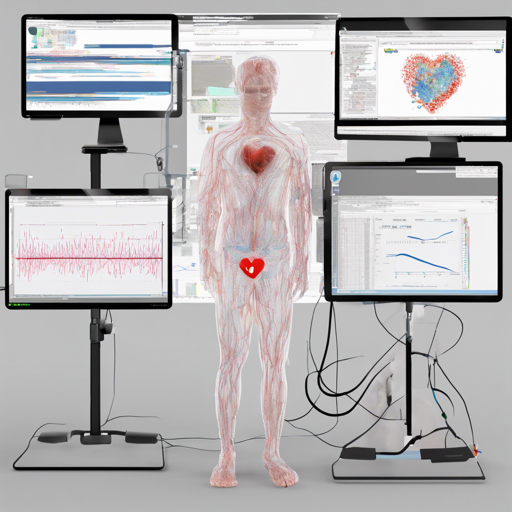Welcome to the world of rPPG-Toolbox, an open-source platform that transforms your camera into a physiological sensing device using remote photoplethysmography (rPPG)! This blog will guide you through the setup, usage, and customization of this amazing toolbox. So, let’s dive in!
What is rPPG-Toolbox?
rPPG-Toolbox helps you benchmark existing algorithms and develop your own solutions for camera-based physiological measurements. Think of it as a Swiss Army knife for physiological data, allowing you to extract vital signs effortlessly.

The toolbox includes traditional unsupervised algorithms and supervised neural algorithms, providing robust solutions for your research needs.
Getting Started with rPPG-Toolbox
Follow these steps to set up the rPPG-Toolbox:
- Step 1: Open a terminal and run the setup script:
bash setup.shconda activate rppg-toolboxpip install -r requirements.txtUsing Pre-trained Models
Here’s how to run a model that has been pre-trained:
- Locate the configuration files in the
.configs/infer_configsdirectory. - Run the model trained on the PURE dataset and tested on the UBFC-rPPG dataset:
python main.py --config_file .configs/infer_configs/PURE_UBFC-rPPG_TSCAN_BASIC.yamlExample of Neural Network Training
For training with the rPPG-Toolbox, follow these example steps:
- Download the PURE raw data through the authors’ link.
- Download the UBFC-rPPG data from the available link.
- Modify the training configuration file titled
PUR_PURE_UBFC-rPPG_TSCAN_BASIC.yaml. - Run the following command:
python main.py --config_file .configs/train_configs/PURE_PURE_UBFC-rPPG_TSCAN_BASIC.yamlUnderstanding the Code Through an Analogy
Imagine you’re in a kitchen with various ingredients (datasets) and cooking tools (algorithms). The toolbox is akin to a recipe book that provides you with various dishes (models) you can create based on these ingredients. Each step in the recipe guides you toward crafting your meal (training and testing your algorithms), with adjustments made along the way to ensure a delicious outcome (accurate results). You can pick from sweet (unsupervised) or savory (supervised) recipes based on your preference!
Troubleshooting
If you encounter any issues while using the rPPG-Toolbox, here are a few troubleshooting tips:
- Ensure that all dependencies are correctly installed. Running
pip install -r requirements.txtwill help. - Check the configuration file paths for any typographical errors.
- Consult the logs generated after execution to pinpoint issues related to specific datasets or algorithms.
- If further assistance is needed, please create an issue on GitHub.
For more insights, updates, or to collaborate on AI development projects, stay connected with fxis.ai.
Conclusion
At fxis.ai, we believe that such advancements are crucial for the future of AI, as they enable more comprehensive and effective solutions. Our team is continually exploring new methodologies to push the envelope in artificial intelligence, ensuring that our clients benefit from the latest technological innovations.
Wrapping Up
With the rPPG-Toolbox, you have a powerful tool at your disposal to explore physiological sensing using just a camera. Embrace this exciting technology, and don’t forget to check the documentation for further details on configurations and advanced usage!