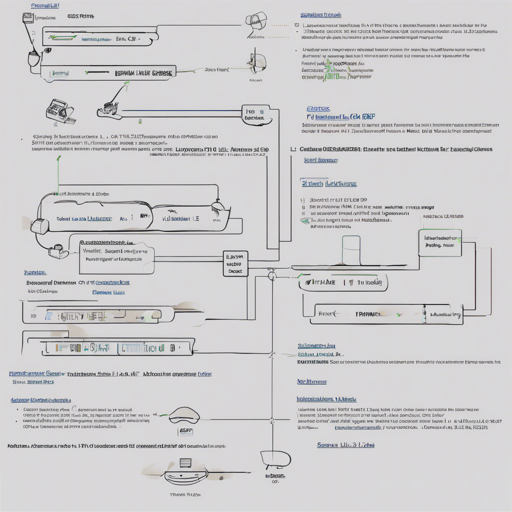Welcome, AI enthusiasts! In this guide, we will walk you through the steps to use the Shoemaker L3-8B model in the GGUF format. This model was converted from the original crestf411L3-8B-sunfall-v0.5 using Llama.cpp, making it easier and faster to leverage this amazing AI tool. Let’s dive in!
Understanding the Conversion
Think of the process of converting a model to GGUF format as changing a book from a hardcover to a paperback. The content remains the same (the knowledge the model has learned), but the format allows it to be more portable and accessible. This transformation enhances performance and adaptability, making it easier for developers to work with the model in various environments.
Installation Steps
To set up the Shoemaker model, follow the steps below:
- Step 1: Install Llama.cpp
This can be done easily via Homebrew, which is compatible with both Mac and Linux operating systems. Use the following command:
brew install llama.cppTo get the latest version of the code, you will need to clone the repository from GitHub:
git clone https://github.com/ggerganov/llama.cppNavigate into the directory:
cd llama.cppUse the following command, ensuring to adjust flags based on your hardware (for example, using LLAMA_CUDA=1 for Nvidia GPUs):
LLAMA_CURL=1 makeYou can either use the CLI or server options:
- For CLI:
llama-cli --hf-repo shoemakerL3-8B-sunfall-v0.5-Q8_0-GGUF --hf-file l3-8b-sunfall-v0.5-q8_0.gguf -p "The meaning to life and the universe is"llama-server --hf-repo shoemakerL3-8B-sunfall-v0.5-Q8_0-GGUF --hf-file l3-8b-sunfall-v0.5-q8_0.gguf -c 2048Note: You can find more usage steps directly in the Llama.cpp repository here.
Troubleshooting Tips
Here are some common issues you might encounter and how to resolve them:
- Installation Fails: Ensure that Homebrew is installed correctly and you have internet access.
- Build Errors: Double-check that you are using the correct flags for your hardware. Make sure your system is compatible with CUDA if you are using Nvidia GPUs.
- Inference Not Running: Verify that the path to the model file is correct and the file is accessible.
If you need further assistance, remember that you can always reach out and ask for help. For collaboration or more insights, stay connected with **fxis.ai**.
Conclusion
At **fxis.ai**, we believe that such advancements are crucial for the future of AI, as they enable more comprehensive and effective solutions. Our team is continually exploring new methodologies to push the envelope in artificial intelligence, ensuring that our clients benefit from the latest technological innovations.