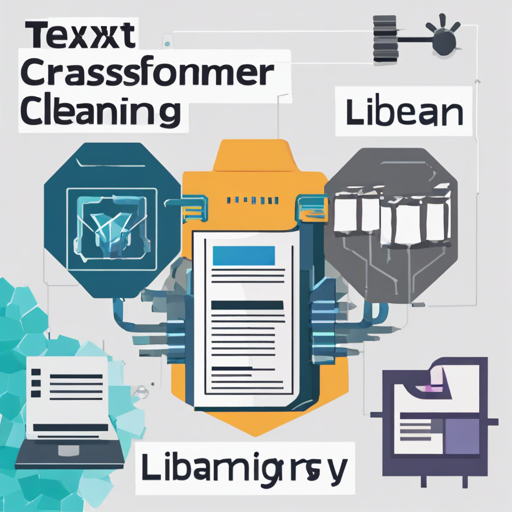Welcome to this guide where we’ll explore how to leverage the powerful Simple Transformers library for text classification tasks using the RoBERTa model. This approach simplifies the implementation of state-of-the-art transformer models in Python.
Step-by-Step Guide to Build Your Classification Model
In this tutorial, you’ll learn how to create a classification model that can predict programming languages based on code snippets. Here are the steps we will follow:
- Importing necessary libraries
- Defining your data
- Setting up model arguments
- Creating and training the model
- Making predictions
1. Importing Necessary Libraries
First, ensure that you have the Simple Transformers library installed. You can do this via pip:
pip install simpletransformers2. Defining Your Data
Next, we define the programming languages in a list:
name_file = [bash, c, c#, c++, css, haskell, java, javascript, lua, objective-c, perl, php, python, r, ruby, scala, sql, swift, vb.net]3. Setting Up Model Arguments
We configure the model’s training arguments:
deep_scc_model_args = ClassificationArgs(num_train_epochs=10, max_seq_length=300, use_multiprocessing=False)4. Creating and Training the Model
Here is where we create and initialize our classification model:
deep_scc_model = ClassificationModel("roberta", "NTUYGDeepSCC-RoBERTa", num_labels=19, args=deep_scc_model_args, use_cuda=True)This can be likened to setting up a new restaurant. The model’s name is like the restaurant’s name, and the argument parameters are crucial for defining the dining experience of your guests (i.e., in this case, determining how effectively your model learns from the training data).
5. Making Predictions
Next, prepare your code for prediction:
code = public static double getSimilarity(String phrase1, String phrase2) return (getSC(phrase1, phrase2) + getSC(phrase2, phrase1)) / 2.0;Replace any newline characters for better processing:
code = code.replace(n, ).replace(r, )Now, predict the label using the model:
predictions, raw_outputs = model.predict([code])Finally, print the predicted label:
predict = name_file[predictions[0]] print(predict)Troubleshooting Common Issues
As with any technical endeavor, you might encounter some hiccups along the way. Below are some common troubleshooting tips:
- Import Errors: Ensure you have installed all required libraries and the correct Python version.
- Model Does Not Train: Double-check your training data and make sure it’s properly formatted.
- CUDA Issues: Verify your GPU compatibility and whether the CUDA is correctly installed.
- Resource Limitations: If using
use_multiprocessing=True, make sure your system has sufficient resources.
For more insights, updates, or to collaborate on AI development projects, stay connected with fxis.ai.
Conclusion
Utilizing the Simple Transformers library allows for an efficient approach to implementing deep learning for language classification tasks. By following these steps, you’re well on your way to harnessing the power of state-of-the-art models.
At fxis.ai, we believe that such advancements are crucial for the future of AI, as they enable more comprehensive and effective solutions. Our team is continually exploring new methodologies to push the envelope in artificial intelligence, ensuring that our clients benefit from the latest technological innovations.