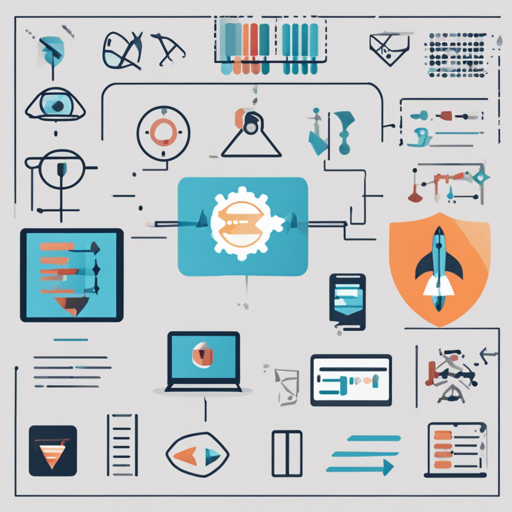Testing applications in Dart and Flutter has never been easier thanks to the Spec testing framework. Spec builds upon existing testing tools to provide a user-friendly, streamlined approach to running tests. In this article, we will guide you on how to get started with Spec, and offer troubleshooting tips to ensure smooth sailing.
What is Spec?
Spec is an elegant testing framework designed to enhance your testing environment for Dart and Flutter. It comes with both a command-line interface (CLI) tool and a Dart package. It leverages features from modern testing practices and redefines how you write your tests to make the process more intuitive.
Getting Started with Spec
Installation
To install the Spec CLI, you can use the following command:
bash
dart pub global activate spec_cli
Usage
To run your tests using Spec, simply use the command:
bash
spec
For interactive mode, which allows you to run tests automatically as you make changes, use:
bash
spec --watch
Interactive Mode Shortcuts
During interactive mode, you can use a few keyboard shortcuts to streamline your testing process:
- Press f to run only failed tests.
- Press t to filter by a test name regex pattern.
- Press q to quit watch mode.
- Press Enter to trigger a test run.
Understanding Spec Matchers
Spec CLI operates alongside traditional Dart test matchers and includes custom matchers built for enhanced expressiveness. With Spec matchers, you can write your tests in a more declarative style, which helps in reducing errors and fostering good habits.
Example of Testing with Spec Matchers
Here’s how you can use Spec matchers in your tests:
dart
import 'package:spec/spec.dart';
void main() {
test('future example', () async {
final future = Future.value(42);
expect(future).toEqual(future);
await expect(future).completion.toEqual(42);
await expect(future).throws.isArgumentError();
});
test('stream example', () async {
final stream = Stream.value(42);
await expect(stream).emits.toEqual(42);
await expect(stream).emits.isNull();
await expect(stream).emits.not.isNull();
await expect(stream).emitsError.isArgumentError();
});
test('function example', () {
void throwsFn() => throw Error();
expect(throwsFn).returnsNormally();
expect(throwsFn).throws.isArgumentError();
});
}
Integrating Spec with GitHub Actions
If you’re looking to streamline your development process even further, you can integrate Spec into your GitHub actions pipeline by using the Spec GitHub action. Check the marketplace page or the repository for instructions on how to set it up.
Troubleshooting
- If you experience issues with commands not running, ensure that you have activated the Spec CLI correctly and that Dart SDK is installed on your system.
- In case your tests are running slower than expected, verify that the correct packages are in sync by using the Melos tool for managing dependencies.
- If you encounter an error regarding matchers, consult the API reference docs for additional examples and matchers.
For more insights, updates, or to collaborate on AI development projects, stay connected with fxis.ai.
Conclusion
At fxis.ai, we believe that such advancements are crucial for the future of AI, as they enable more comprehensive and effective solutions. Our team is continually exploring new methodologies to push the envelope in artificial intelligence, ensuring that our clients benefit from the latest technological innovations.