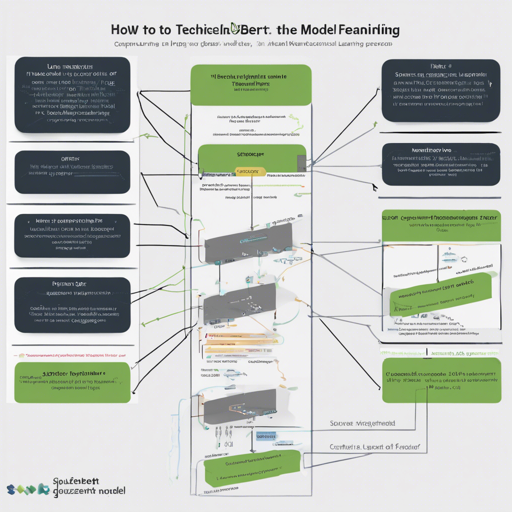The SqueezeBERT pretrained model is a powerful asset in the field of Natural Language Processing (NLP), particularly for tasks such as text classification. It’s optimized for efficiency and performance, making it a favorite choice for developers looking to integrate AI solutions into their applications. In this guide, we will walk through how to use SqueezeBERT effectively while troubleshooting common issues you might encounter.
Understanding SqueezeBERT
To comprehend SqueezeBERT, think of it as a highly efficient car compared to a traditional sedan (BERT). While both vehicles serve the same purpose of getting you from one place to another (processing text), SqueezeBERT, with its grouped convolutions, is designed to be lighter and faster, just like a race car can maneuver swiftly through traffic. Thus, it can process data more effectively, performing about 4.3 times faster than its predecessor on mobile devices.
Pretraining of SqueezeBERT
SqueezeBERT undergoes a two-phase pretraining process, utilizing datasets like BookCorpus and English Wikipedia. It employs the Masked Language Modeling (MLM) and Sentence Order Prediction (SOP) tasks to learn. This means during training, some words are masked, and the model tries to predict them based on context, like filling in blanks in a sentence you might read in a book.
Pretraining Data
- BookCorpus: A dataset comprising thousands of unpublished books.
- English Wikipedia: A comprehensive source of English text.
Finetuning the Model
Once pretraining is complete, you can finetune SqueezeBERT on specific tasks. There are two approaches to this:
- Finetuning without bells and whistles: This involves simply training the model on specific tasks after its pretraining phase.
- Finetuning with bells and whistles: In this case, the model is first finetuned on the Multi-Genre Natural Language Inference (MNLI) dataset and then utilized for other tasks with additional training strategies.
Finetuning Procedure
Here’s how you can finetune the SqueezeBERT model on the MRPC text classification task using a command-line interface:
python examples/text-classification/run_glue.py \
--model_name_or_path squeezebert-base-headless \
--task_name mrpc \
--data_dir ./glue_data/MRPC \
--output_dir ./models/squeezebert_mrpc \
--overwrite_output_dir \
--do_train \
--do_eval \
--num_train_epochs 10 \
--learning_rate 3e-05 \
--per_device_train_batch_size 16 \
--save_steps 20000Troubleshooting Common Issues
While using SqueezeBERT, you might encounter some challenges. Here are a few troubleshooting ideas:
- Issue: If the model is not performing as expected, check that your pretraining data is correctly formatted and accessible.
- Issue: If you experience memory errors, consider reducing the batch size in your command.
- Issue: If you’re encountering errors during the finetuning phase, ensure your environment is set up properly with all necessary libraries installed.
For more insights, updates, or to collaborate on AI development projects, stay connected with fxis.ai.
Conclusion
At fxis.ai, we believe that such advancements are crucial for the future of AI, as they enable more comprehensive and effective solutions. Our team is continually exploring new methodologies to push the envelope in artificial intelligence, ensuring that our clients benefit from the latest technological innovations.