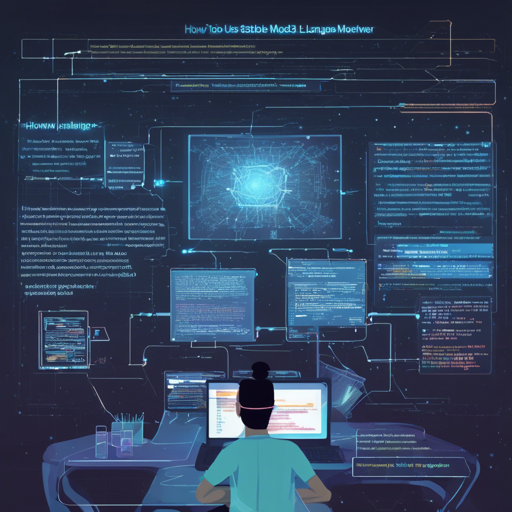Getting started with Stable Code 3B, a powerful language model designed to assist in text generation, particularly in programming tasks, is simpler than you might think! In this article, we will walk through the steps required to utilize this model effectively, while also addressing common issues you may encounter along the way.
What is Stable Code 3B?
Stable Code 3B is a 2.7 billion parameter transformer model pre-trained on a vast collection of textual and code datasets. It’s designed to provide high-performance code generation across 18 programming languages, demonstrating impressive metrics on evaluation tasks such as MultiPL-HumanEval.
Getting Started
To start generating text using Stable Code 3B, follow these steps:
- Install Required Libraries:
- Ensure you have
torchandtransformersinstalled. You can install them via pip:
pip install torch transformers - Ensure you have
Use the following Python code snippet:
import torch
from transformers import AutoModelForCausalLM, AutoTokenizer
tokenizer = AutoTokenizer.from_pretrained("stabilityai/stable-code-3b")
model = AutoModelForCausalLM.from_pretrained("stabilityai/stable-code-3b", torch_dtype=torch.float32)
model.cuda()
inputs = tokenizer("import torch\nimport torch.nn as nn", return_tensors='pt').to(model.device)
tokens = model.generate(inputs, max_new_tokens=48, temperature=0.2, do_sample=True)
print(tokenizer.decode(tokens[0], skip_special_tokens=True))Understanding the Code: An Analogy
Imagine you’re a chef preparing a delightful dish. You have a recipe (your code) that lists all the ingredients (tokens) and methods (functions). The model operates much like a well-trained sous-chef who knows how to gather ingredients and prepare dishes based on various cooking techniques. The golden rule here is to specify what you want to make (your input), and the sous-chef will assist in preparing the meal (the generated output).
Advanced Usage
If you want to leverage more advanced features like “Fill in the Middle” (FIM) capability, you can use this code:
inputs = tokenizer("def fib(n):\n if n == 0:\n return 0\n elif n == 1:\n return 1\n else:\n return fib(n - 1) + fib(n - 2)", return_tensors='pt').to(model.device)
tokens = model.generate(inputs, max_new_tokens=48, temperature=0.2, do_sample=True)
print(tokenizer.decode(tokens[0], skip_special_tokens=True))Troubleshooting
While working with the Stable Code 3B model, you might encounter some common issues. Here’s how to tackle them:
- Model Not Loading: Ensure that your internet connection is stable, as the model needs to be downloaded from remote servers. You might also check if your environment supports GPU usage if you see any CUDA-related errors.
- Memory Errors: If your system runs out of memory, try reducing the
max_new_tokensvalue or running the model on a machine with more memory. - Performance Issues: Adjust the
temperatureparameter to fine-tune the randomness of the output. A lower temperature results in more predictable text, while a higher value increases creativity. - For more insights, updates, or to collaborate on AI development projects, stay connected with fxis.ai.
Final Thoughts
At fxis.ai, we believe that advancements like Stable Code 3B are crucial for the future of AI, enabling comprehensive and effective solutions. Our team is continually exploring new methodologies to push the envelope in artificial intelligence, ensuring that our clients benefit from the latest technological innovations.