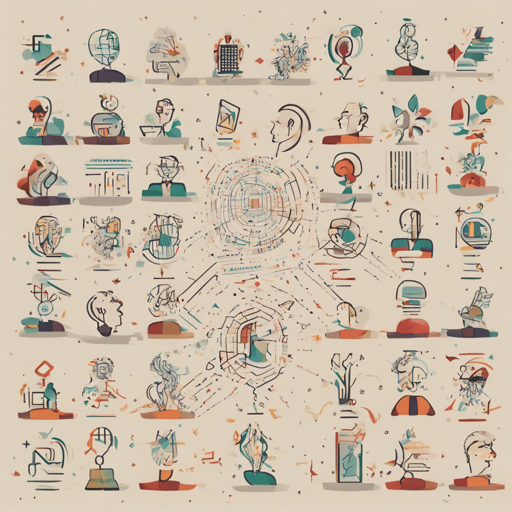Welcome to our guide on utilizing the Stanza model for linguistic analysis of the Belarusian language. Stanza is a powerful tool that helps in transforming raw text into insightful data through syntactic analysis and entity recognition. Let’s dive into how to get started with this innovative library.
What is Stanza?
Stanza is a collection of tools designed for efficient natural language processing (NLP). Whether you’re engaging in education, research, or software development, Stanza makes it easier to analyze languages and extract useful information from text.
Getting Started with Stanza for Belarusian
To begin your journey with Stanza’s Belarusian NLP capabilities, follow these steps:
- Install Stanza: First, make sure you have Python installed on your system. You can install Stanza using pip:
pip install stanzaimport stanza
stanza.download('be')nlp = stanza.Pipeline('be')doc = nlp('Ваш тэкст тут.')doc object allows you to access various linguistic features, such as sentences, tokens, and named entities.Understanding the Code with an Analogy
Imagine you’re a chef in a kitchen, and Stanza is your culinary assistant. First, you equip yourself by installing the right tools and ingredients (pip install stanza). Next, you select a special recipe designed for Belarusian dishes (stanza.download(‘be’)). After that, you gather your ingredients and prepare your workspace (nlp = stanza.Pipeline(‘be’)). Finally, you start cooking by mixing your ingredients (doc = nlp(‘Ваш тэкст тут.’)), leading to a savory dish filled with flavors (represented by linguistic features) that you can taste and enjoy!
Troubleshooting
If you encounter issues during installation or usage, consider the following troubleshooting steps:
- Dependency Errors: Ensure all dependencies are correctly installed. You can rerun the pip install command to confirm.
- Model Not Found: If you get an error indicating that the model couldn’t be found, double-check that you’ve correctly invoked the download command.
- Text Processing Issues: If the text does not process as expected, ensure it conforms to the structures supported by Stanza.
For more insights, updates, or to collaborate on AI development projects, stay connected with fxis.ai.
Conclusion
Stanza empowers users to conduct in-depth analysis of Belarusian text, making it a vital tool for researchers and developers alike. Whether you’re looking to extract information or perform linguistic analysis, Stanza provides you with the right resources to succeed.
At fxis.ai, we believe that such advancements are crucial for the future of AI, as they enable more comprehensive and effective solutions. Our team is continually exploring new methodologies to push the envelope in artificial intelligence, ensuring that our clients benefit from the latest technological innovations.