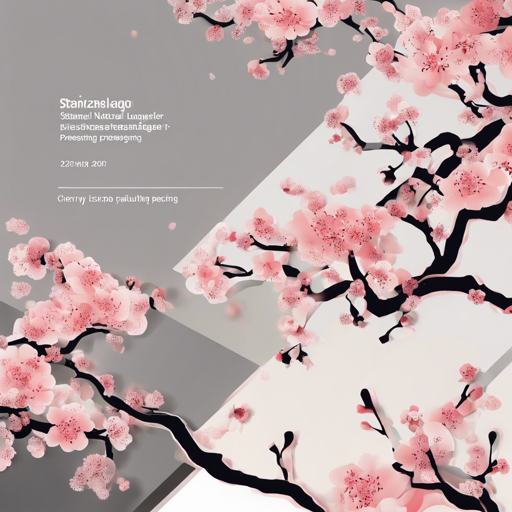Stanza is a powerful suite of tools designed for linguistic analysis across various human languages, including Japanese. With Stanza, you can transform raw text into syntactic analyses and entity recognition, making it an invaluable asset for any natural language processing (NLP) project. In this blog, we will guide you through the steps to effectively use the Stanza model for Japanese, providing tips and troubleshooting advice along the way.
Getting Started with Stanza
Before diving into the code, ensure you have the necessary environment set up. You need to install Stanza and have Python installed on your machine.
pip install stanzaSetting Up Stanza for Japanese
After installing Stanza, you need to download the Japanese model. Here’s how you can do that:
import stanza
stanza.download('ja')In this step, you’re basically instructing Stanza to fetch the Japanese language model. It’s akin to gathering your tools from a toolbox before starting a DIY project. Think of Stanza as your toolbox, and each language model as a specific tool suited for a different job.
Using Stanza for Text Processing
Now that we have our Japanese model downloaded, let’s see how to perform some common tasks like tokenization, syntactic analysis, and entity recognition.
# Load the Japanese model
nlp = stanza.Pipeline('ja')
# Process a sample text
doc = nlp("私は日本に行きます。")
for sentence in doc.sentences:
print([(word.text, word.upos) for word in sentence.words])In the code above, we load the Japanese NLP pipeline and process a sample sentence. The output will give you both the words and their part-of-speech tags, showcasing how Stanza understands the structure of the sentence.
Understanding the Output
When you run the above code, you essentially get a breakdown of the sentence, similar to dissecting a flower to understand its anatomy. Each word is categorized, and the relationships between them become clear. This process assists in various applications, such as text analysis, chatbot development, and translation services.
Troubleshooting Common Issues
If you encounter any problems along the way, here are some troubleshooting tips that may help:
- Ensure you have an active internet connection when downloading the model as it fetches data from the web.
- Check if your Python environment is correctly set up and compatible with Stanza.
- If you receive a ‘Module not found’ error, recheck your installation commands.
- For documentation and advanced features, please refer to the official Stanza website.
For more insights, updates, or to collaborate on AI development projects, stay connected with fxis.ai.
Conclusion
Stanza provides a robust framework for linguistic analysis, enabling developers and researchers to tackle a variety of NLP tasks efficiently. By following the steps outlined in this blog, you can harness the power of Japanese NLP with ease.
At fxis.ai, we believe that such advancements are crucial for the future of AI, as they enable more comprehensive and effective solutions. Our team is continually exploring new methodologies to push the envelope in artificial intelligence, ensuring that our clients benefit from the latest technological innovations.