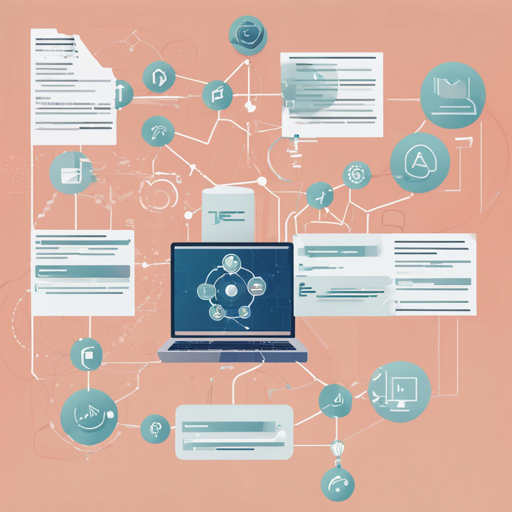Welcome to your comprehensive guide on utilizing the TEXTOIR (Text Open Intent Recognition) platform! Whether you’re a researcher, developer, or simply a curious mind, this blog post is designed to walk you through the essential steps to get started with this innovative toolkit.
Introduction to TEXTOIR
TEXTOIR is the first high-quality platform dedicated to text open intent recognition. It combines two main tasks: open intent detection and open intent discovery. Think of it as your personal detective that can identify both known intents (the ones you have in your dataset) and unknown ones (the ones yet to be recognized).

Getting Started with TEXTOIR
This section will guide you through the installation and initial setup of TEXTOIR on your local machine.
Step-by-Step Installation
- Create a Python Environment: Use Anaconda to create a new Python environment. Run the following command:
- Activate the Environment:
Run the command:conda activate textoir - Install PyTorch: Next, you’ll want to install PyTorch with the following command:
- Clone the TEXTOIR Repository: Clone the repository and navigate to the desired task (for example, open intent detection):
- Install Dependencies: Use pip to install the necessary dependencies:
- Run Examples: To run the examples, use the command:
conda create --name textoir python=3.6conda install pytorch torchvision torchaudio cudatoolkit=11.0 -c pytorch -c conda-forgegit clone git@github.com:thuiarTEXTOIR.git
cd TEXTOIR
cd open_intent_detectionpip install -r requirements.txtsh examples/run_ADB.shUnderstanding the Modes of Operation
Think of TEXTOIR as a versatile toolkit that can transform your approach towards text classification:
- Open Intent Detection: Identifies various known intents while spotting any unknown ones.
- Open Intent Discovery: Explores clusters of intents based on limited prior knowledge to uncover detailed insights and classifications.
Troubleshooting Tips
As you embark on this exciting journey, you may encounter some bumps along the way. Here are some common issues and solutions:
- Issue: Unable to download pre-trained models.
Solution: You may need to download the model manually. The pre-trained BERT model can be found on Baidu Cloud Drive with the code: v8tk. - Issue: Dependency conflicts during installation.
Solution: Ensure your Python version matches the requirements (Python 3.6 recommended). - Issue: Experimental results not matching expectations.
Solution: Results may vary due to random seed selection, parameters, and optimizers. Averaging results over multiple runs can yield more stable outputs.
For more insights, updates, or to collaborate on AI development projects, stay connected with fxis.ai.
Conclusion
At fxis.ai, we believe that such advancements are crucial for the future of AI, as they enable more comprehensive and effective solutions. Our team is continually exploring new methodologies to push the envelope in artificial intelligence, ensuring that our clients benefit from the latest technological innovations.