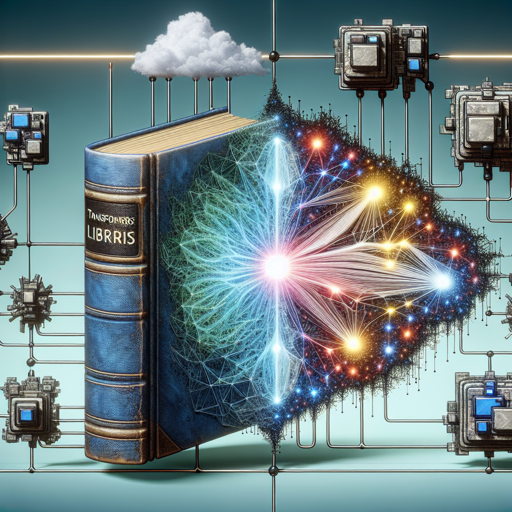The TinyStories model, built on the GPT-Neo architecture, offers a fantastic opportunity for developers and enthusiasts looking to explore the imaginative world of AI-driven storytelling. Utilizing the TinyStories dataset, this model provides a contextually rich text generation experience. In this guide, we will walk you through the process of using the TinyStories model effectively.
Getting Started
To start generating stories with the TinyStories model, you will need to follow a few simple steps. Let’s break it down:
- Install the Transformers Library: Make sure you have the Transformers library installed, which houses the necessary tools for model initialization and tokenization.
- Import the Necessary Modules: Import the required classes for loading the model and tokenizer.
- Set Your Prompt: Choose an inspiring starting sentence or prompt that will guide the story you want to generate.
- Run the Model: Generate the text and display the results!
Code Example
Here is a sample code snippet that demonstrates how to implement the TinyStories model:
from transformers import AutoModelForCausalLM, AutoTokenizer, GenerationConfig
model = AutoModelForCausalLM.from_pretrained("roneneldan/TinyStories-33M")
tokenizer = AutoTokenizer.from_pretrained("EleutherAI/gpt-neo-125M")
prompt = "Once upon a time there was"
input_ids = tokenizer.encode(prompt, return_tensors='pt')
# Generate completion
output = model.generate(input_ids, max_length=1000, num_beams=1)
# Decode the completion
output_text = tokenizer.decode(output[0], skip_special_tokens=True)
# Print the generated text
print(output_text)
Understanding the Code: An Analogy
Think of this code as setting up a magical storytelling machine. Each component has its role:
- Importing Components: Like assembling the different parts of a vehicle, importing the model and tokenizer ensures you have all the necessary tools to make your storytelling journey smooth.
- Prompting the Engine: The prompt acts like the ignition key—you start the engine with a creative idea, and the story begins to unfold from there.
- Generating Text: The magic happens here! Like a chef mixing ingredients, the model combines your input with its understanding to create an output that reads like a cohesive story.
- Decoding the Magic: Finally, decoding turns the complex AI-generated output into a readable form, just like transforming a rough draft into a polished piece of art.
Troubleshooting Ideas
If you encounter any issues while using the TinyStories model, consider the following troubleshooting tips:
- Ensure that you have installed all necessary packages correctly. Missing dependencies can lead to import errors.
- Check that you are using the correct model and tokenizer names. Typos can lead to errors in loading the model.
- Verify that your prompt is suitable; sometimes, a vague or overly complex prompt may yield unpredictable results.
- If the model doesn’t seem to generate coherent text, consider adjusting parameters such as max_length or num_beams to fine-tune performance.
- For additional assistance, tutorials, or partnering on exciting AI projects, feel free to explore and connect with us at fxis.ai!
Conclusion
By following this guide, you’ll be able to harness the power of the TinyStories model and explore a world of creative possibilities. Remember that experimentation is key; don’t hesitate to play around with different prompts and parameters!
At fxis.ai, we believe that such advancements are crucial for the future of AI, as they enable more comprehensive and effective solutions. Our team is continually exploring new methodologies to push the envelope in artificial intelligence, ensuring that our clients benefit from the latest technological innovations.
For more insights, updates, or to collaborate on AI development projects, stay connected with fxis.ai.