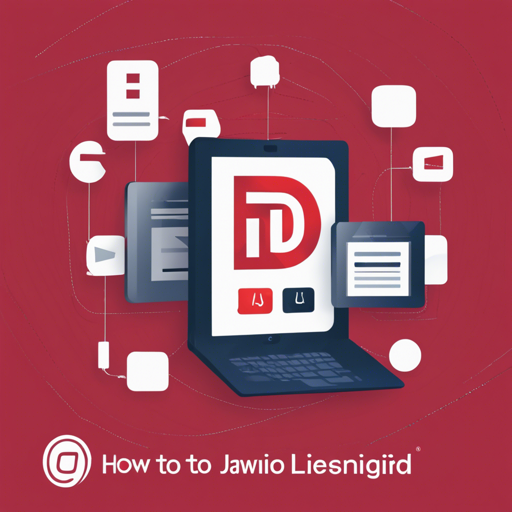This article will guide you on how to seamlessly integrate the Twilio SendGrid Web API v3 using Java. The library simplifies the process of sending emails, allowing developers to focus on building their applications without the hassle of email sending logistics.
Table of Contents
- Installation
- Quick Start
- Usage
- Use Cases
- Announcements
- How to Contribute
- Troubleshooting
- About
- Support
- License
Installation
Prerequisites
- Java 8 or 11
- The Twilio SendGrid service, starting at the free level which allows you to send up to 40,000 emails for the first 30 days, then 100 emails per day free forever. Check out our pricing for more options.
Setup Environment Variables
1. Copy the sample environment file to a new file
bash
cp .env_sample .env
2. Edit the new .env to add your API key
3. Source the .env file to set the variable in the current session
bash
source .env
Install Package
Choose your installation method:
- via Maven with Gradle:
...dependencies ... implementation com.sendgrid:sendgrid-java:4.10.3 repositories mavenCentral() ... - via Maven:
mvn install - via Jar file: You can just drop the jar file in. It’s a fat jar, so it has all the dependencies built in. sendgrid-java.jar
Quick Start
The following is the minimum necessary code to send an email using the Mail Helper Class:
import com.sendgrid.*;
import java.io.IOException;
public class Example {
public static void main(String[] args) throws IOException {
Email from = new Email("test@example.com");
String subject = "Sending with Twilio SendGrid is Fun";
Email to = new Email("test@example.com");
Content content = new Content("text/plain", "and easy to do anywhere, even with Java");
Mail mail = new Mail(from, subject, to, content);
SendGrid sg = new SendGrid(System.getenv("SENDGRID_API_KEY"));
Request request = new Request();
try {
request.setMethod(Method.POST);
request.setEndpoint("mail/send");
request.setBody(mail.build());
Response response = sg.api(request);
System.out.println(response.getStatusCode());
System.out.println(response.getBody());
System.out.println(response.getHeaders());
} catch (IOException ex) {
throw ex;
}
}
}
Usage
Refer to the following resources to gain more insights:
- Twilio SendGrid Docs
- Library Usage Docs
- Example Code
- How-to: Migration from v2 to v3
- v3 Web API Mail Send Helper – Build a request object payload for a v3 mail send API call.
Use Cases
Explore examples of common API use cases such as how to send an email with a transactional template.
Announcements
All updates to this library are documented in our CHANGELOG and releases.
How to Contribute
We encourage contributions to our libraries. Please see our CONTRIBUTING guide for details.
Troubleshooting
If you run into issues while using the Twilio SendGrid Java Library, here are some troubleshooting tips:
- Ensure your API key is correctly set in the environment variables.
- Check for any typos in the code, especially in the email fields.
- Make sure you are connected to the internet when sending requests.
- Consult the troubleshooting guide for common library issues.
- For more insights, updates, or to collaborate on AI development projects, stay connected with fxis.ai.
About
This library is maintained and funded by Twilio SendGrid, Inc. The names and logos for sendgrid-java are trademarks of Twilio SendGrid, Inc.
Support
If you need help installing or using the library, please check the Twilio SendGrid Support Help Center.
License
The library is licensed under the MIT License (MIT).
At fxis.ai, we believe that such advancements are crucial for the future of AI, as they enable more comprehensive and effective solutions. Our team is continually exploring new methodologies to push the envelope in artificial intelligence, ensuring that our clients benefit from the latest technological innovations.