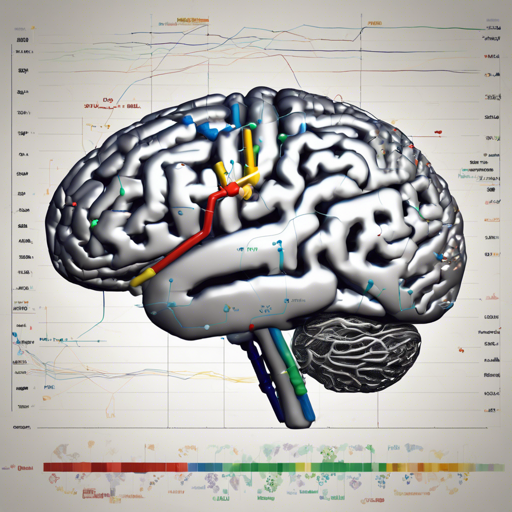The VBA Toolbox is an incredible resource designed for simulating, analyzing, and optimizing neurobiological and behavioral data. With tools for statistical tests, model visualization, and parameter estimation, it’s a plug-and-play solution for researchers in the field. Here’s a straightforward guide to help you install and get started with the VBA Toolbox.
What is the VBA Toolbox?
The VBA Toolbox allows researchers to break down complex models of neurobiological and behavioral data into manageable processes. Specifically, it provides:
- Tools for classical statistical tests
- A library for computational models of time series data
- Probabilistic inference techniques for parameter estimation
- Graphical visualization of results and advanced diagnostics
Requirements
This toolbox runs in Matlab. While it’s compatible with all versions of Matlab, it’s extensively tested only on Matlab 2013 and higher. Make sure your setup meets these requirements before diving in!
Installing the VBA Toolbox
Follow these steps to get the toolbox installed:
1. Get the Toolbox
To install the toolbox, you have two options:
- Using Git: This is the preferred method to keep your toolbox updated.
- Open your terminal and navigate to your desired directory:
cd ~pathtoparentDirectorygit clone https://github.com/MBB-team/VBA-toolbox.git2. Add Toolbox to Matlab Path
After obtaining the toolbox, you need to include it in your Matlab path:
cd ~pathtoparentDirectory/VBA-toolbox
VBA_setup()Remember to execute VBA_setup() again if you update the toolbox.
3. Enjoy the Toolbox
You are now ready to explore the demos and tutorials found in the demos folder of the VBA Toolbox. If you’re using Matlab 2017 or later, run:
VBA_test()to check that everything is functioning as expected.
Understanding the Structure of the Toolbox
Think of the VBA Toolbox like a well-organized toolbox in your garage, containing various sections to help you tackle different tasks:
- core: Contains essential functions for model simulation and inversion.
- demos: Feature rich computational models and tutorials.
- modules: Additional tools, like DCM generators, for advanced analysis.
- legacy: Old code preserved for backward compatibility.
- tests: Unit testing functions ensure the toolbox functions correctly.
- utils: Handy tools such as random number generators and mathematical measures.
Troubleshooting Tips
If you encounter issues while using the VBA Toolbox, consider the following troubleshooting ideas:
- Make sure that you are using a compatible version of Matlab (2013 or higher).
- Ensure that you have added the toolbox to your Matlab path correctly.
- If you’ve cloned the toolbox using Git, make sure to run
git pullto get the latest updates. - Check the official wiki pages for specific issues or guidance.
For more insights, updates, or to collaborate on AI development projects, stay connected with fxis.ai.
Want More Details?
For in-depth tutorials, demos, and a detailed description of advanced features, visit the VBA Toolbox Wiki or seek assistance on our dedicated forum.
Join the Community
The VBA Toolbox is an open-source project eager for your contributions. You can:
- Create and submit bug reports or feature requests by filing a new issue on GitHub.
- Share your own models with the community by integrating them into the toolbox. Contact us via email or submit a pull request.
At fxis.ai, we believe that such advancements are crucial for the future of AI, as they enable more comprehensive and effective solutions. Our team is continually exploring new methodologies to push the envelope in artificial intelligence, ensuring that our clients benefit from the latest technological innovations.