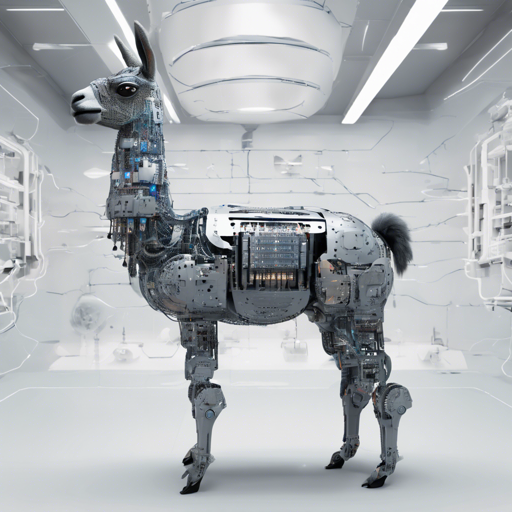Welcome to our guide on how to effectively use the Vikhr-Llama-3.2-1B-Instruct model! This innovative model, based on Llama architecture, is specifically fine-tuned to yield excellent performance on Russian-language outputs. Designed for low-power and mobile devices, it promises efficiency in your AI tasks without compromising performance. Let’s delve into the functionalities and how you can implement it in your own projects.
Introduction to Vikhr-Llama-3.2-1B-Instruct
The Vikhr-Llama-3.2-1B-Instruct model is a compact language model trained on the GrandMaster-PRO-MAX dataset. With its efficiency rating being five times better than its base model, it can process instructions with ease. This model has been tailored for applications requiring high performance even on less powerful hardware. It’s a remarkable choice for anyone looking to deploy a robust AI solution.
Installation
Before you can use the model, you will need to install the required libraries:
- Transformers library from Hugging Face
- PyTorch
You can install these libraries using pip:
pip install transformers torchLoading the Model
Once the libraries are installed, you can load the Vikhr-Llama-3.2-1B-Instruct model with just a few lines of code. Think of it as preparing an engine before you take a road trip. You need to make sure everything is ready for a smooth ride!
from transformers import AutoModelForCausalLM, AutoTokenizer
# Load the model and tokenizer
model_name = "Vikhrmodels/Vikhr-Llama-3.2-1B-instruct"
model = AutoModelForCausalLM.from_pretrained(model_name)
tokenizer = AutoTokenizer.from_pretrained(model_name)Generating Text
With the model loaded, you’re ready to generate text! Input a prompt, just like giving a starting point for a conversation, and let the model add its own flavor. Here’s how to do it:
# Prepare input text
input_text = "Напиши очень краткую рецензию о книге Гарри Поттер."
# Tokenization and generation
input_ids = tokenizer.encode(input_text, return_tensors='pt')
output = model.generate(
input_ids,
max_length=1512,
temperature=0.3,
num_return_sequences=1,
no_repeat_ngram_size=2,
top_k=50,
top_p=0.95,
)In the code above, the model is set to a recommended temperature of 0.3 for generating responses. This temperature controls the randomness of the output, similar to how you might adjust the spices in your cooking to get the taste just right! Lower values yield more predictable results.
Example Output
Upon running the generation code, you can expect the model to provide a concise review of the “Harry Potter” book. Here’s a snippet of what such an output looks like:
Краткая рецензия на книгу Гарри Поттер: Гарри Поттер — это серия книг, написанная Дж. К. Роулинг, которая стала культовой в мире детской литературы...Troubleshooting Tips
If you encounter any issues while implementing the Vikhr-Llama-3.2-1B-Instruct model, consider the following troubleshooting ideas:
- Import Errors: Ensure that the Transformers library and PyTorch are correctly installed and imported.
- Performance Issues: Check if your machine meets the necessary specifications to run the model efficiently. Running on low-power devices may restrict the model’s capabilities.
- Output Problems: Adjust the temperature and other parameters in the generate function for varied results.
For more insights, updates, or to collaborate on AI development projects, stay connected with fxis.ai.
Conclusion
The Vikhr-Llama-3.2-1B-Instruct model provides a powerful tool for natural language processing, especially tailored for the Russian language. With its compact size and enhanced efficiency, it enhances your AI tasks seamlessly. We at fxis.ai are committed to pushing the boundaries of AI technology, and this model is a testament to that commitment.
At fxis.ai, we believe that such advancements are crucial for the future of AI, as they enable more comprehensive and effective solutions. Our team is continually exploring new methodologies to push the envelope in artificial intelligence, ensuring that our clients benefit from the latest technological innovations.