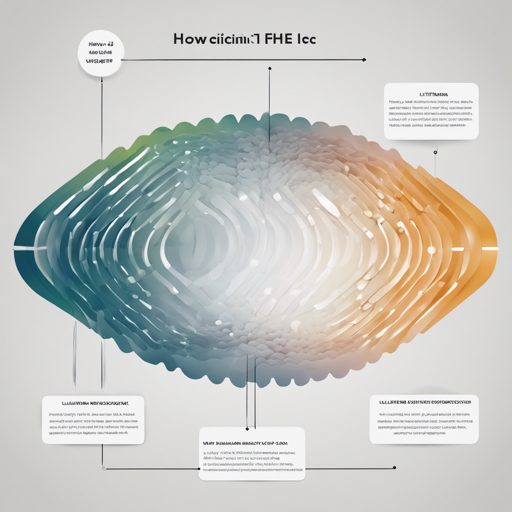If you’re diving into the world of speech recognition, particularly for the Lithuanian language, the XLSR Wav2Vec2 model is a fantastic tool at your disposal. This guide will help you understand how to implement this powerful model with ease, breaking down the steps and providing insights along the way.
Getting Started with XLSR Wav2Vec2
The process of using the Wav2Vec2 model for automatic speech recognition can seem daunting at first. However, with the right guidance, you can set it up and start testing the model in no time. Here’s how to do it step by step:
Step 1: Install Required Libraries
- Make sure you have Python installed on your system.
- Install the necessary libraries:
torch,torchaudio, andtransformers. You can do this via pip:
pip install torch torchaudio transformers datasetsStep 2: Import Libraries
Now that you have the required packages, you can start by importing them into your Python script:
import torch
import torchaudio
from datasets import load_dataset
from transformers import Wav2Vec2ForCTC, Wav2Vec2ProcessorStep 3: Load the Dataset
We will load the Common Voice dataset for the Lithuanian language:
test_dataset = load_dataset("common_voice", "lt", split="test[:2%]")Step 4: Initialize the Model and Processor
Next, load the Wav2Vec2 processor and model:
processor = Wav2Vec2Processor.from_pretrained("seccily/wav2vec-lt-lite")
model = Wav2Vec2ForCTC.from_pretrained("seccily/wav2vec-lt-lite")Step 5: Resample the Audio
Before you can test the model, you will need to resample the audio to match the model’s requirements:
resampler = torchaudio.transforms.Resample(48_000, 16_000)Step 6: Run Tests and Check Results
Finally, you can run your tests and check the outputs:
result = model(test_dataset["audio"])The expected test result is around 59.47% Word Error Rate (WER).
Understanding the Code with an Analogy
Think of using the XLSR Wav2Vec2 model as baking a cake. Each ingredient (code snippet) is essential in making the cake (running the model). You first gather your ingredients (install libraries), then mix them together (import libraries and load the dataset), followed by pouring the mixture into a pan (initialize the model and processor). Finally, you put it in the oven (resample audio) and check if it’s ready (run tests and check results). Just like baking, each step is crucial to achieving a delicious cake, or in this case, an effective speech recognition model!
Troubleshooting Tips
Even with a straightforward recipe like this, you may encounter some bumps along the road. Here are some troubleshooting tips:
- Error Loading Dataset: Make sure the dataset name and language code are correct. Check your internet connection as the dataset is downloaded online.
- Import Errors: If you encounter issues when importing libraries, ensure they are installed properly. You may want to reinstall them.
- Word Error Rate: If the WER result is unexpectedly high, ensure the input audio quality is sufficient and matches the sampling rate expected by the model.
For more insights, updates, or to collaborate on AI development projects, stay connected with fxis.ai.
Conclusion
At fxis.ai, we believe that such advancements are crucial for the future of AI, as they enable more comprehensive and effective solutions. Our team is continually exploring new methodologies to push the envelope in artificial intelligence, ensuring that our clients benefit from the latest technological innovations.