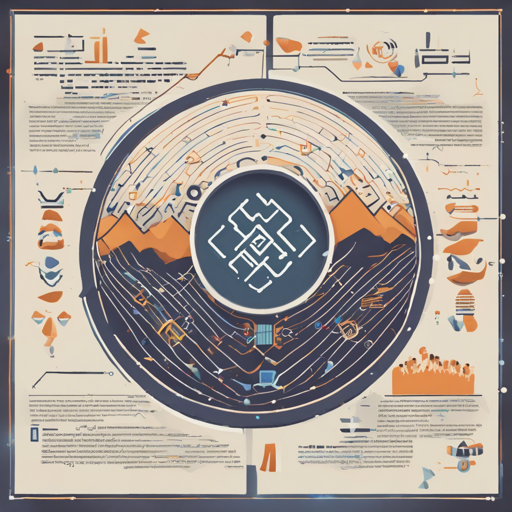If you’re looking to implement automatic speech recognition using the XLSR Wav2Vec2 model for the Mongolian language, you’ve come to the right place! In this article, we will walk you through the usage of this powerful model, the required setup, as well as troubleshooting tips to streamline your experience. Let’s dive in!
What is XLSR Wav2Vec2?
XLSR Wav2Vec2 is a model developed by Facebook AI, designed to perform automatic speech recognition (ASR) across multiple languages. Using the Common Voice dataset for training, this model is specifically fine-tuned for the Mongolian language, achieving a test Word Error Rate (WER) of 38.14%. This makes it a solid option for recognizing spoken Mongolian accurately.
Setting Up Your Environment
Before you jump into the code, ensure you have all required packages installed. You will need:
- torchaudio – for loading and processing audio files
- datasets – to access the Common Voice dataset
- transformers – to utilize the Wav2Vec2 model elements
- torch – for tensor operations
Usage Instructions
To use the model directly without a language model, follow these steps:
python
import torchaudio
from datasets import load_dataset, load_metric
from transformers import (Wav2Vec2ForCTC, Wav2Vec2Processor)
import torch
import re
import sys
# Set up
model_name = "sammy786/wav2vec2-large-xlsr-mongolian"
device = "cuda"
chars_to_ignore_regex = '[,?.!-;:“%‘”)(*]'
# Load model and processor
model = Wav2Vec2ForCTC.from_pretrained(model_name).to(device)
processor = Wav2Vec2Processor.from_pretrained(model_name)
# Load the dataset
ds = load_dataset("common_voice", "mn", split="test", data_dir=".cv-corpus-6.1-2020-12-11")
resampler = torchaudio.transforms.Resample(orig_freq=48_000, new_freq=16_000)
# Process the dataset
def map_to_array(batch):
speech, _ = torchaudio.load(batch["path"])
batch["speech"] = resampler.forward(speech.squeeze(0)).numpy()
batch["sampling_rate"] = resampler.new_freq
batch["sentence"] = re.sub(chars_to_ignore_regex, '', batch["sentence"]).lower()
return batch
ds = ds.map(map_to_array)
# Map predictions
def map_to_pred(batch):
features = processor(batch["speech"], sampling_rate=batch["sampling_rate"][0], padding=True, return_tensors="pt")
input_values = features.input_values.to(device)
attention_mask = features.attention_mask.to(device)
with torch.no_grad():
logits = model(input_values, attention_mask=attention_mask).logits
pred_ids = torch.argmax(logits, dim=-1)
batch["predicted"] = processor.batch_decode(pred_ids)
batch["target"] = batch["sentence"]
return batch
result = ds.map(map_to_pred, batched=True, batch_size=1, remove_columns=list(ds.features.keys()))
# Calculate WER
wer = load_metric("wer")
print(wer.compute(predictions=result["predicted"], references=result["target"]))
Understanding the Code: An Analogy
Think of the XLSR Wav2Vec2 model as a sophisticated chef preparing a traditional Mongolian dish. Each ingredient needs to be prepared correctly to ensure the dish turns out great. The code functions much like this chef, where:
- Importing Libraries is akin to gathering the necessary ingredients from the pantry.
- Resampling Audio is like washing and cutting the vegetables to the right size – ensuring that the audio is prepared for the cooking process!
- Mapping Functions act as cooking techniques – they transform raw materials (audio data) into delicious, finalized dishes (speech predictions).
- Calculating WER is the taste test – evaluating how successful the chef was in creating the dish and identifying room for improvements.
Troubleshooting
If you encounter issues while using the model, consider the following troubleshooting ideas:
- Make sure your speech input is sampled at 16kHz. If you face audio discrepancies, check the sampling rate.
- Double-check the paths to your dataset and model; incorrect paths can lead to `FileNotFoundError`.
- If you’re running out of memory, consider either reducing batch sizes or using a machine with a more powerful GPU.
- Ensure all required libraries are installed with the correct versions compatible with each other.
For more insights, updates, or to collaborate on AI development projects, stay connected with fxis.ai.
Conclusion
In this guide, we walked you through setting up and using the XLSR Wav2Vec2 model for the Mongolian language, complete with code explanations and troubleshooting tips. At fxis.ai, we believe that such advancements are crucial for the future of AI, as they enable more comprehensive and effective solutions. Our team is continually exploring new methodologies to push the envelope in artificial intelligence, ensuring that our clients benefit from the latest technological innovations.