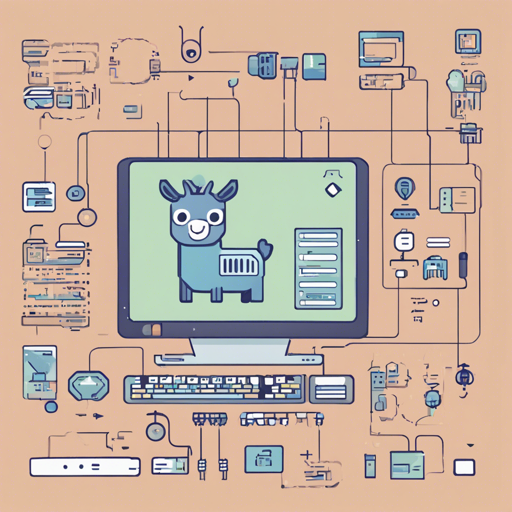If you’ve been yearning to delve into the captivating world of AI chat models, you’re in the right spot! This article will guide you through using the TinyLlama-1.1B-Chat v1.0, which is designed for engaging conversational AI experiences. Buckle up, as we embark on this tech-savvy journey!
Understanding TinyLlama-1.1B-Chat v1.0
Imagine you have a tiny but powerful assistant who can answer nearly any question in a delightful pirate lingo. That’s the essence of the TinyLlama-1.1B-Chat v1.0! It’s a chat model that has been finely tuned to respond in creative ways, leveraging its 1.1 billion parameters trained on 3 trillion tokens. Just like a chef preparing the perfect dish, the model has undergone meticulous training and aligning to create a flavorful experience.
Getting Started with TinyLlama
To set sail with TinyLlama in your code journey, follow these steps:
- Ensure you have Python installed on your system.
- Install the required packages:
pip install git+https://github.com/huggingface/transformers.git
pip install accelerate- Import the necessary libraries:
import torch
from transformers import pipeline- Set up your AI assistant using the pipeline function:
pipe = pipeline("text-generation", model="TinyLlama/TinyLlama-1.1B-Chat-v1.0", torch_dtype=torch.bfloat16, device_map="auto")Crafting a Pirate-themed Conversation
Now that our chatbot is alive and kicking, let’s make it respond like a cheerful pirate!
messages = [
{"role": "system", "content": "You are a friendly chatbot who always responds in the style of a pirate."},
{"role": "user", "content": "How many helicopters can a human eat in one sitting?"},
]
prompt = pipe.tokenizer.apply_chat_template(messages, tokenize=False, add_generation_prompt=True)
outputs = pipe(prompt, max_new_tokens=256, do_sample=True, temperature=0.7, top_k=50, top_p=0.95)
print(outputs[0]['generated_text'])This snippet of code sets the stage for an entertaining question and response. By formatting your messages into roles (system and user), you create a discernible dynamic that the AI can navigate smoothly, much like a thrilling escapade on the high seas!
Troubleshooting Tips
Sometimes, the high seas can get rocky! Here are some troubleshooting tips to ensure a smooth sailing experience with TinyLlama:
- If you encounter errors related to version mismatches, double-check that you are using the specified transformer version of 4.34.
- Make sure you have installed all the necessary dependencies properly.
- For any unexpected outputs, refine your prompt to ensure clarity and context.
For more insights, updates, or to collaborate on AI development projects, stay connected with fxis.ai.
Conclusion
And there you have it! You’re now equipped to unleash the charm of TinyLlama-1.1B-Chat v1.0 into your projects. Embrace this miniature marvel and enjoy the delightful conversations it crafts!
At fxis.ai, we believe that such advancements are crucial for the future of AI, as they enable more comprehensive and effective solutions. Our team is continually exploring new methodologies to push the envelope in artificial intelligence, ensuring that our clients benefit from the latest technological innovations.